Preparation for the Programming
Contents
3. Preparation for the Programming#
3.1. Programming Environment#
In order to program pico:ed, we need to download and install the programming software thonny, and add the library files of pico:ed, please refer to the following steps: Programming Environment Preparation for Pico:ed V2。
3.2. Download the circuitpython_cutebot library#
After preparing the Pico:ed library, you also need to prepare the circuitpython_cutebot and CircuitPython_IRRemote library files. Download from circuitpython_cutebot-main.zip and unzip them, copy cutebot.py file in the lib folder under the CIRCUITPY folder. Download from Adafruit_CircuitPython_IRRemote-main.zip and unzip them, and copy the adafruit_irremote.py file in the lib folder under the CIRCUITPY folder.
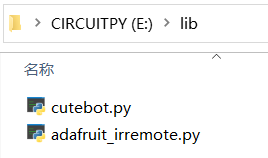
3.3. Usage for circuitpython_cutebot library#
For specific usage of the related operation classes and functions about circuitpython, please refer to:
