case 02 Make a shape
Contents
12. case 02 Make a shape#
12.1. Our Goal#
To make the Ring:bit Car turn at an angle.
12.2. Requiered Materials#
1 x Ring:bit Car
12.3. Hardware Connect#
Connect the left wheel servo to P1 of the Ring:bit expansion board and the right wheel servo to P2.
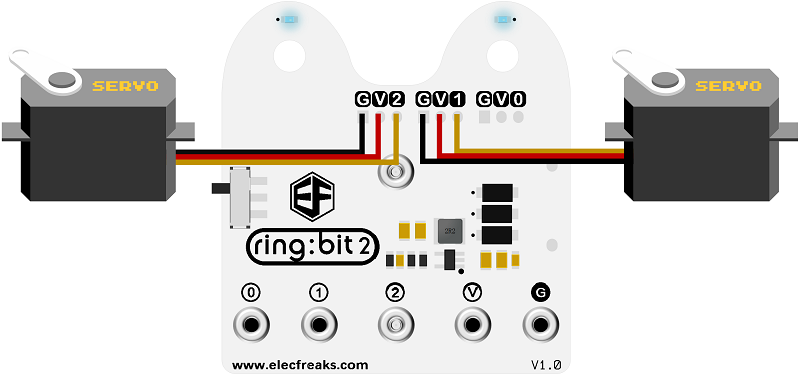
12.4. Software#
12.5. Coding#
Step 1#
Click on “Advanced” in the MakeCode Drawer to see more code sections.
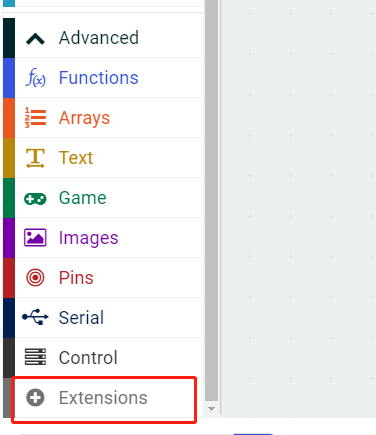
Search for “ringbitcar” and click on the ring:bit car package to add it to your project. (As below picture)
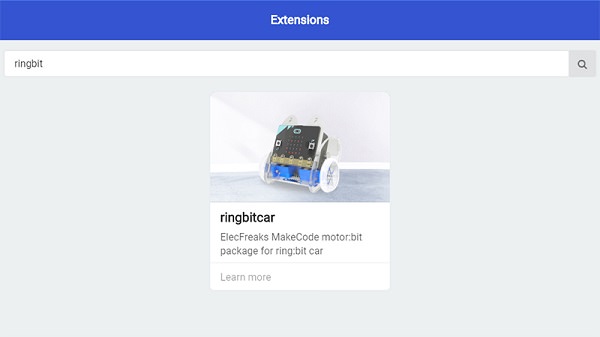
Note:If you get a warning telling you some packages will be removed because of incompatibility issues, either follow the prompts or create a new project in the Project file menu.
Step 2#
Snap the block “set left wheel at pin P1 right wheel at pin P2” into the on start block.
The port number is based on the actual servo connection port.
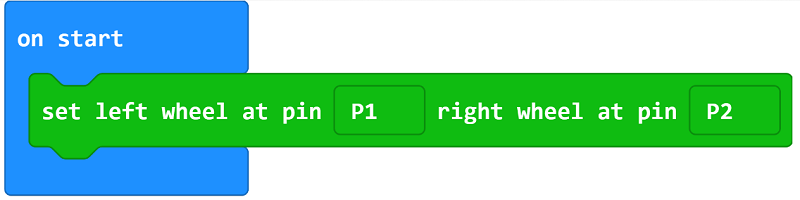
Step 3#
Within the
foreverblock, snap below blocks in line:go straight at full speedblockpauseblockturn right at full speedblockpauseblock
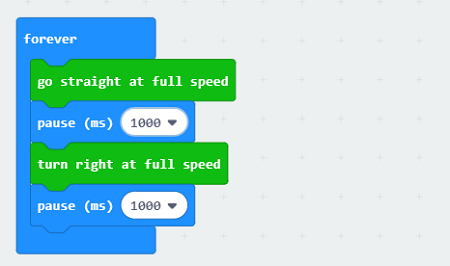
Program#
Program Link:https://makecode.microbit.org/_iPWL19C26CYe
If you don’t want to type these code by yourself, you can directly download the whole program from the link below:
12.6. Result#
The car goes straight and turns right, then goes straight.

12.7. Think#
How can you make your car dance?
