Rainbow LED module
Contents
8. Rainbow LED module#
8.1. Introduction#
Ring:bit car V2 light-bar module is the dedicated module designed for Ring:Bit Car V2. It brings you mutiple color with simple assemblling methods.
It comes with 8 Rainbow full color LEDs. You can update it to a car with auto-headlights and rainbow lights.

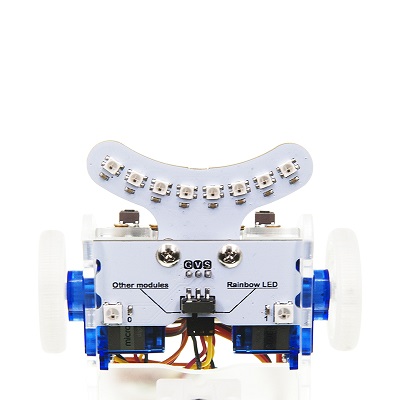
8.2. Features#
Input voltage 3V~5V,driving directly by micro:bit.
Standard 3 line GVS port, occupying only one I/O port.
8 small LEDs, power saving and energy saving.
Each led can be programmed seperately with RGB color.
8.3. Parameter#
| Items | Parameter | Remark |
|---|---|---|
| Name | Ring:bit car v2 light bar | - |
| SKU | EF03425 | - |
| Working Voltage | DC 3-5V | - |
| Connection Port | Ring:bit car dedicated pin ports | Fixed with scews |
| Output Signal | Simulation | - |
| LEDs | 8 pcs | - |
| Dimension | 60.8 x 33.20mm | - |
| Net Weight | 5.7g | - |
8.4. Dimensions:#
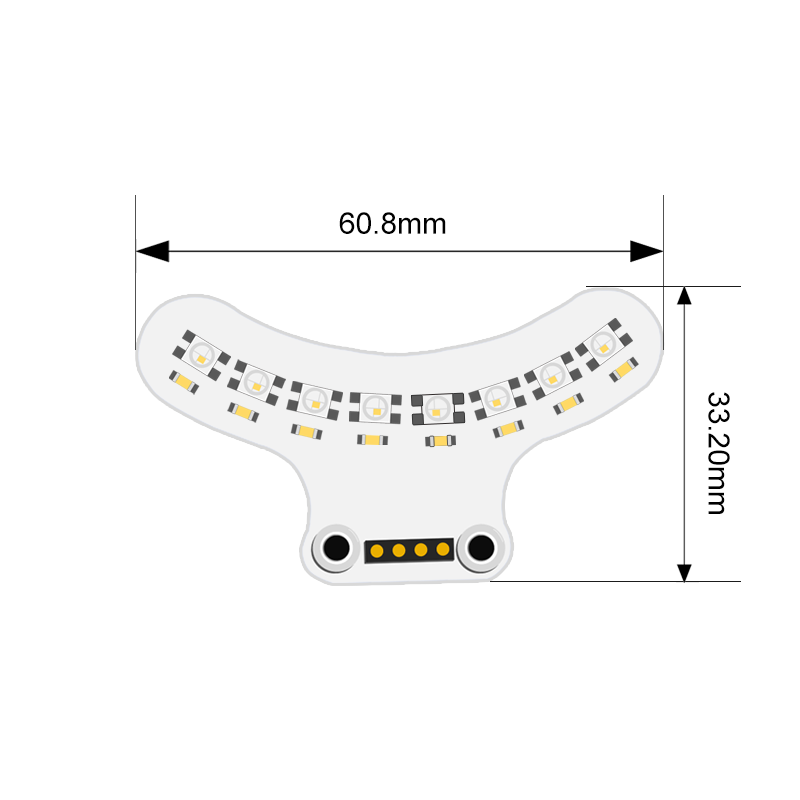
8.5. Quick to Start#
Hardware Connection#
First, insert this module to the baseboard of the Ring:bit car V2.
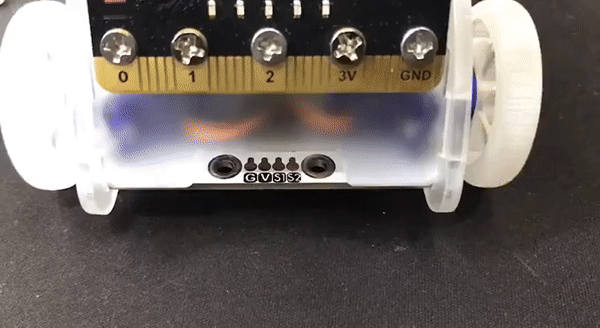
Then, screw up the screws.
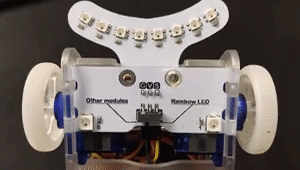
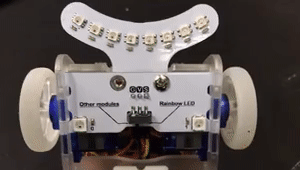
Completed.
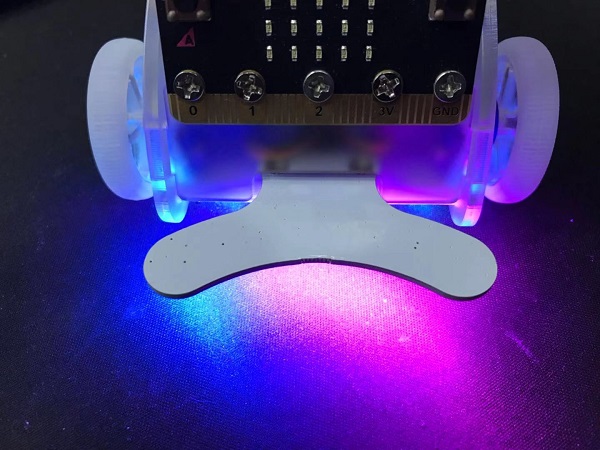
Software Programming#
Program a simple light-bar code in the makecode .
Set the variable for Strip, initiate the 10pcs LEDs connected to P0.
Programme the LED to show Rainbow color
Programme to circulate and displace the color in “forever” brick.
Show color.
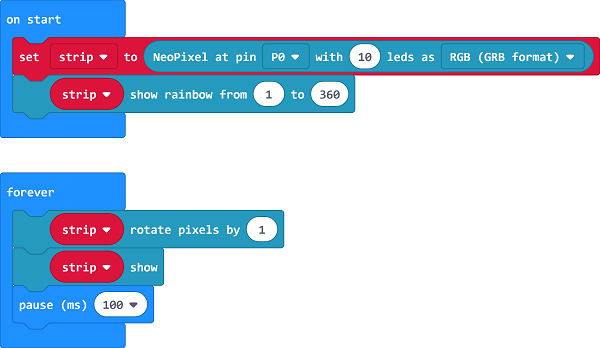
Links: https://makecode.microbit.org/_3Wc1k8Ckg9vF
You can download it directly below:
Result#
Rainbow lights.
