Case 14: IR Remote Control Car
Contents
18. Case 14: IR Remote Control Car#
18.1. Purpose#
Use an infrared remote control to give orders to the Cutebot.
18.2. Materials#
1 x Cutebot Kit
18.3. Software Platform#
18.4. Programming#
Step 1#
Click “Advanced” to see more choices in the MakeCode drawer.
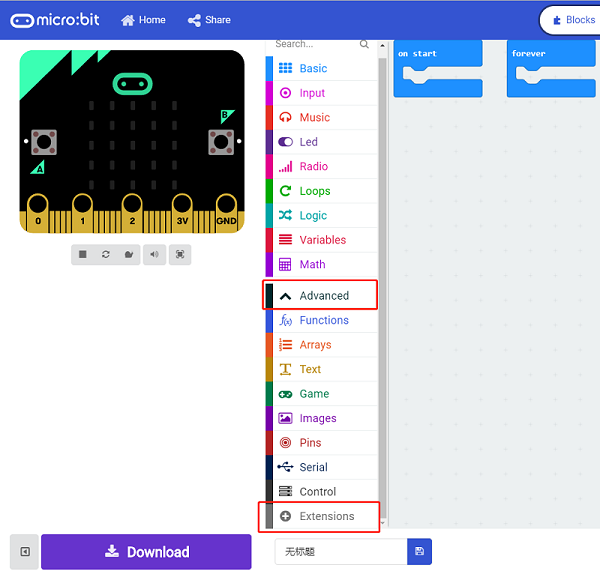
We need to add a package for programming, click “Extensions” on the bottom of the drawer and search with
Cutebotin the dialogue box to download it.
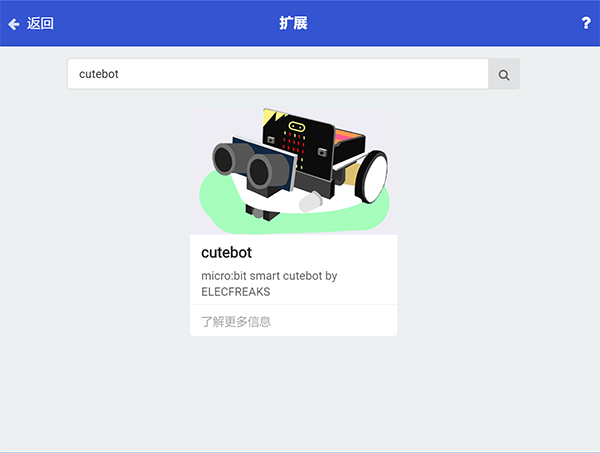
Note: If you met a tip indicating codebase will be deleted due to incompatibility, you may continue as the tips tell or build a new project.
Step 2#
Show an icon when on start.

Step 3#
Judge the instructions given from the pressed buttons while receiving IR signals,Set the car to move at its full speed while button “up” being pressed on the remote controller; to reverse at its full speed while button “down” being pressed; to turn left at its full speed while button “Left” being pressed; to turn right at its full speed while button “Right” being pressed and to stop immediately while button “OK” being pressed.
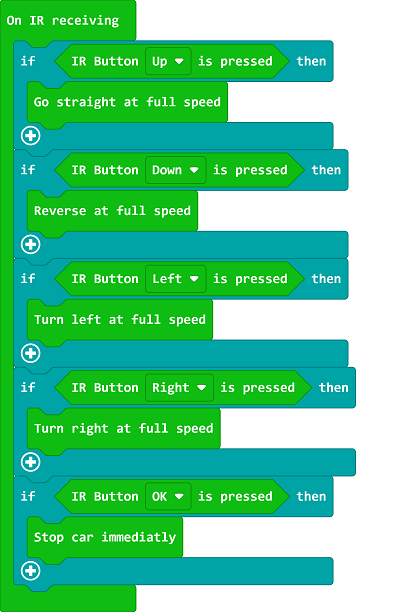
Link#
Link:https://makecode.microbit.org/_0sqE05ecEehv
You can also download it directly below:
18.5. Conclusion#
Programme to use the IR Remote Control to give orders of moving forward, reversing, turning left/right and stopping to the car.
