Ring:bit Python Samples
Contents
1. Ring:bit Python Samples#
1.1. Add Python Documents#
Download and unzip the package: EF_Produce_MicroPython-master Go to Python editor
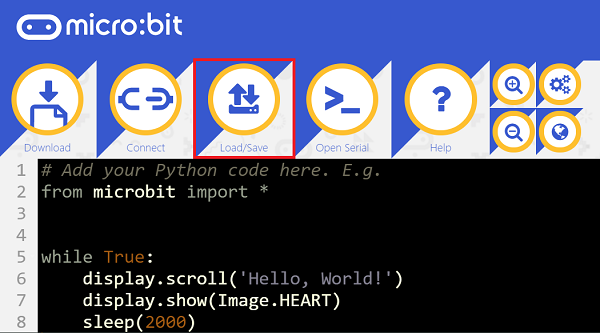
For programming, we need to add the file of Ringbit.py. Click Load/Save first and again with Show Files(1), choose “add file” to get to the download page to find the file folder of EF_Produce_MicroPython-master, then add Ringbit.py.
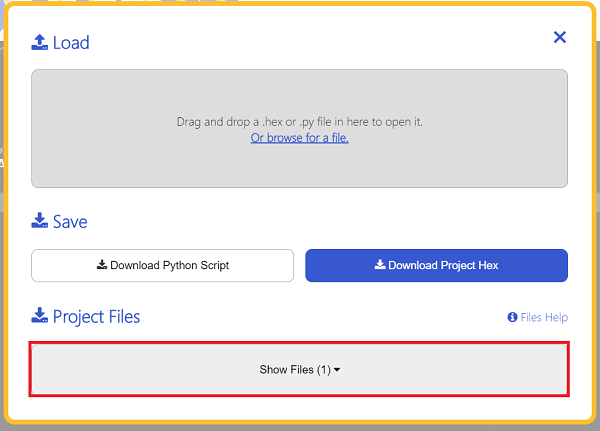
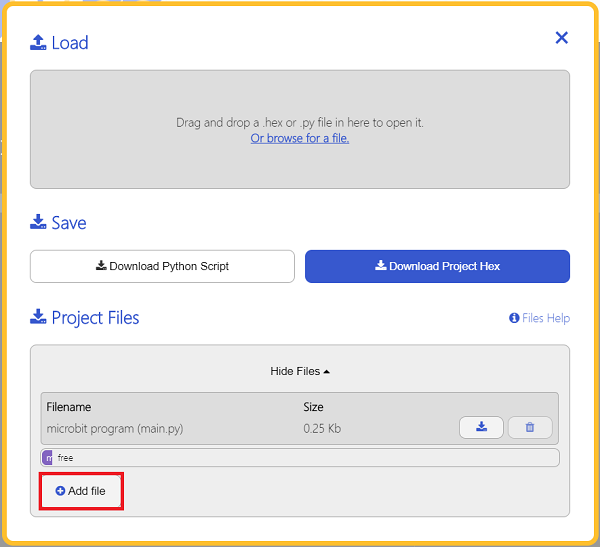
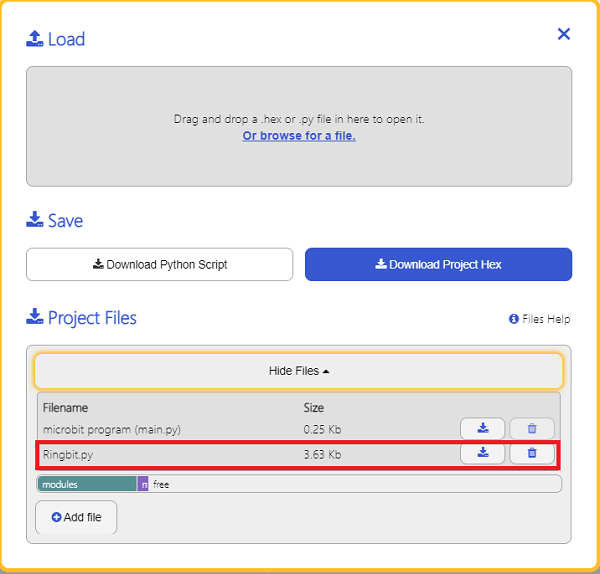
1.2. Sample Code#
Project 01: Drive at full speed#
from microbit import *
from Ringbit import *
RB = RINGBIT(pin1,pin2)
RB.set_motors_speed(100,100)
# Set the speed of both motors
Result#
The speed of both wheels is 100, the car drives at full speed.
Project 02: Obstacle-avoidance car#
from microbit import *
from Ringbit import *
RB = RINGBIT(pin1,pin2)
while True:
i = RB.get_distance(0)
if i>3 and i<30:
RB.set_motors_speed(-100, 100)
sleep(500)
else:
RB.set_motors_speed(100, 100)
Result#
The car changes its direction immediately if the ultrasonic sound sensor detects any obstacles.
Project 03: Line following#
from microbit import *
from Ringbit import *
RB = RINGBIT(pin1,pin2)
while True:
i = RB.get_tracking()
if i == 10:
RB.set_motors_speed(10, 100)
if i == 1:
RB.set_motors_speed(100, 10)
if i == 11:
RB.set_motors_speed(100, 100)
Result#
The car runs along with the black line.
