Case 06: Characteristics Acquisition
Contents
1.7. Case 06: Characteristics Acquisition#
1.7.1. Purpose#
To make the AI Lens be able to recognize and learn from the objects.

1.7.2. Products Link#
ELECFREAKS Nezha Breakout Board
Materials Required and Connection Diagram#
Connect the AI Lens to the IIC port on the Nezha expansion board as the picture shows.
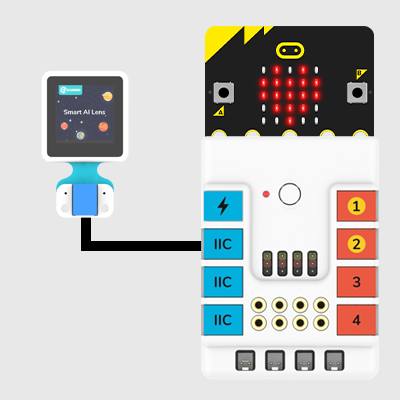
1.7.3. MakeCode Programming#
Step 1#
Click “Advanced” in the MakeCode drawer to see more choices.
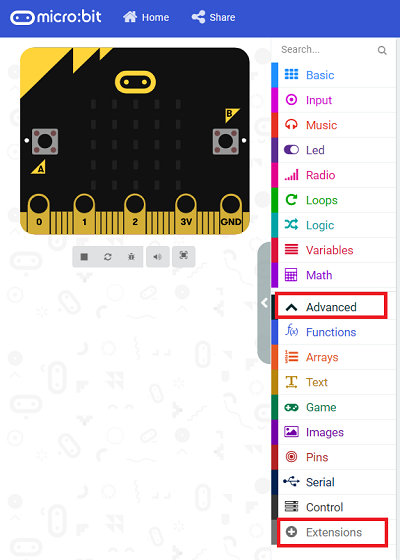
We need to add a package for programming. Click “Extensions” in the bottom of the drawer and search with “PlanetX” in the dialogue box to download it.
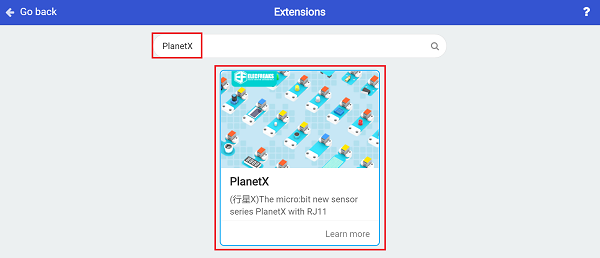
Note: If you met a tip indicating that the codebase will be deleted due to incompatibility, you may continue as the tips say or build a new project in the menu.
Step 2#
Code as below:#
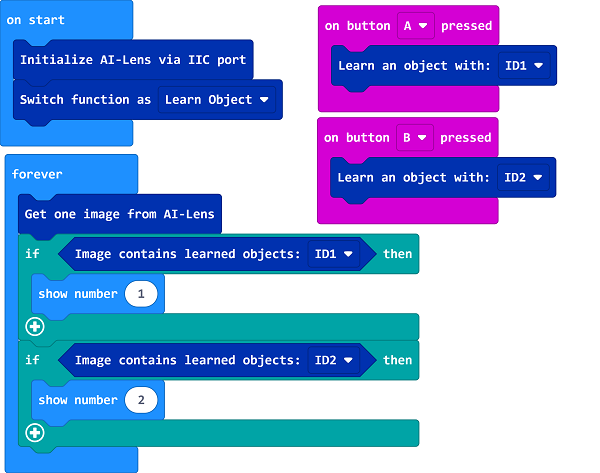
Link#
Link: https://makecode.microbit.org/_TrA9rr77fEEb
You may also download it directly below:
Result#
Press button A to recognize the object and give it an ID 1; press button B to recognize the object and give it an ID 2. Then the equivalent ID number should display on the micro:bit in accordance with the object that you place in the front of the AI Lens.
