Case 13: Remote Control with Joystick:bit
Contents
17. Case 13: Remote Control with Joystick:bit#
17.1. Purpose#
Use the joystick:bit to control the Cutebot.
17.2. Materials#
1 x Cutebot Kit
1 x Joystick:bit V2
17.3. Software Platform#
17.4. Programming#
Step 1#
Click the “Advanced” to see more choices in the MakeCode drawer.
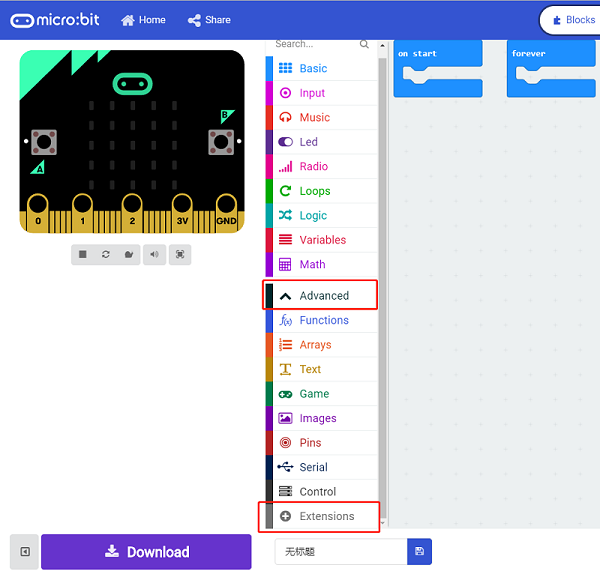
A codebase is required for Cutebot programming, click “Add Package” at the bottom of the drawer, search
Cutebotin the dialogue box and download it.
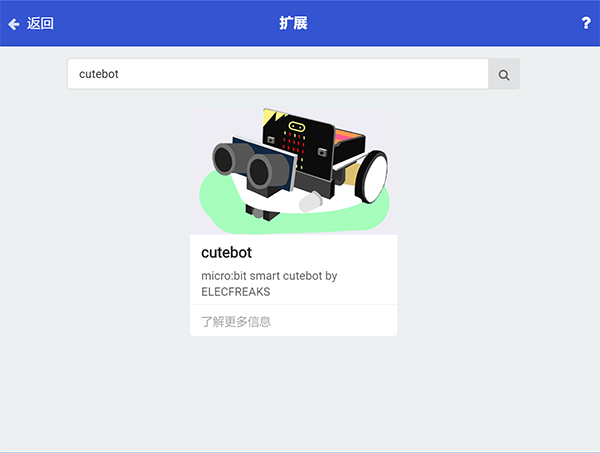
A codebase is required for Joystick:bit V2 programming, click “Add Package” at the bottom of the drawer, search
joysticin the dialogue box and download it.
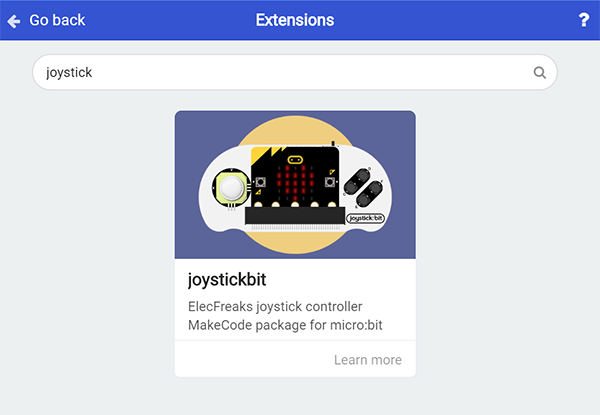
Note: If you met a tip indicating incompatibility of the codebase, you can continue with the tips or build a new project there.
Step 2: Joystick:bit Programming#
Set “radio set group” to
1in theOn startbrick.The scope for
XandYis0~1023, the theoretical value is512if the rocker is in the middle place , in this way we need to make 0~1023mapmap in the scope of-100~100.Set
xwhose value is given by “acceleration (mg) x” exactly divides10to the radio value inforeverbrick.Set
ywhose value is given by “acceleration (mg) y” exactly divides10to the radio value inforeverbrick.The scope of the acceleration value is
0~1024, which can be regarded roughly as the speed value in0~100after dividing10.
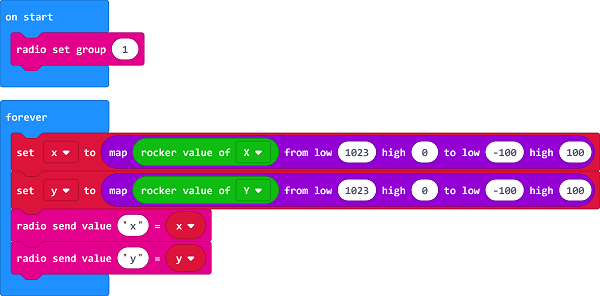
Programming#
Links: https://makecode.microbit.org/_cVWKfb09E5st
You can also download it directly below:
Step 3: Cutebot Programming#
Set the “radio set group” to
1in theOn startbrick. Items must be the same with the remote control for the correct match.Drag two “if” bricks into the
on radio receivedbrick and judge if the radio revived valuenameisxoryIf the radio received value
nameisx, it is the data forXand then save thevaluein the variablexValue.If the radio received value
nameisy, it is the data foryand then save thevaluein the variableyValue.In
foreverbrick, set the left wheel speed toyValue+xValueand right wheel speed toyValue-xValue.
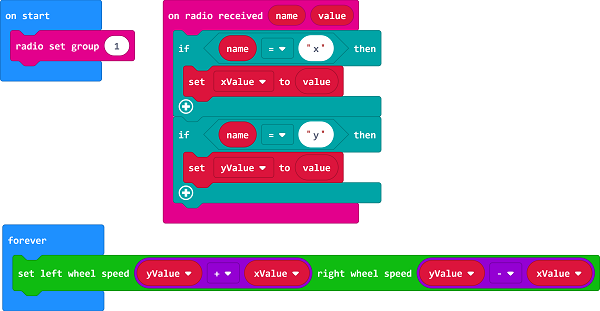
Programming#
Links: https://makecode.microbit.org/_WDpVxaeTXdLT
You can also download it directly below:
17.5. Result#
The rocker controls the movement of the Cutebot.
