Case 31: The Drawing Machine
Contents
33. Case 31: The Drawing Machine#
33.1. Purpose#
Make a drawing machine.

33.2. Link:#
33.3. Materials Required#
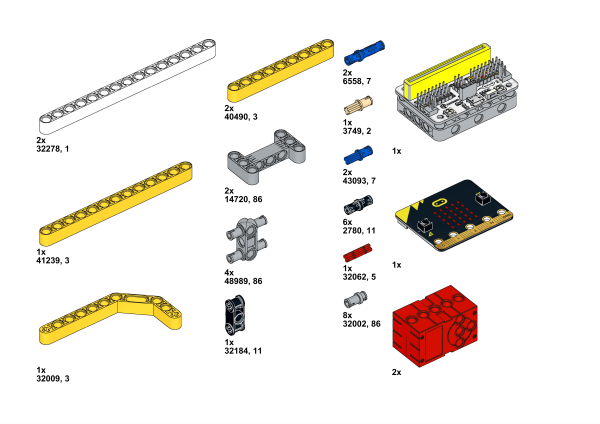
33.4. Bricks build-up#
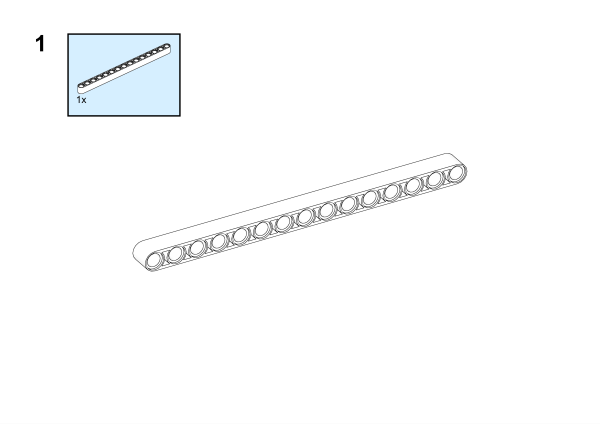
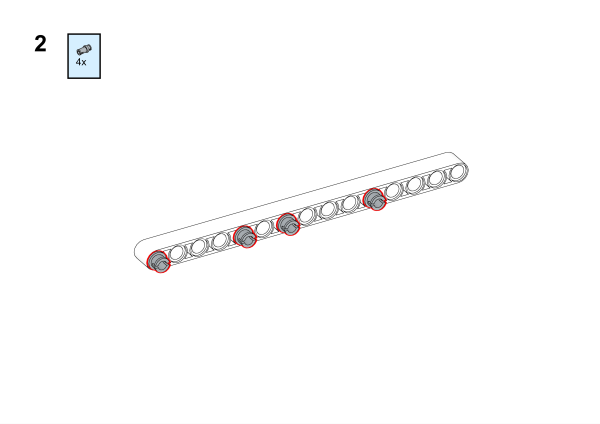
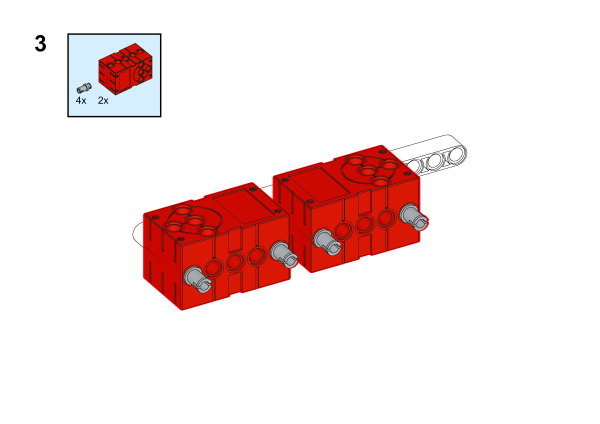


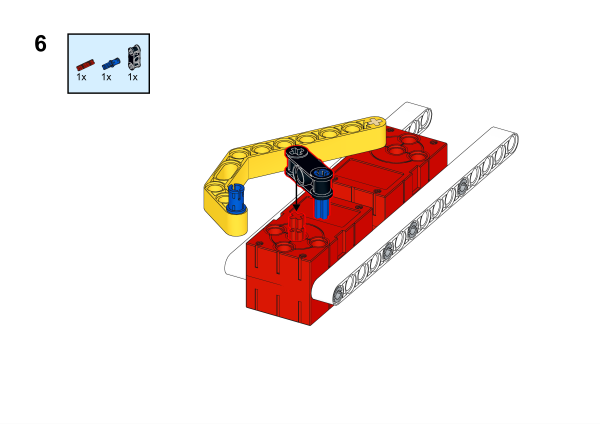
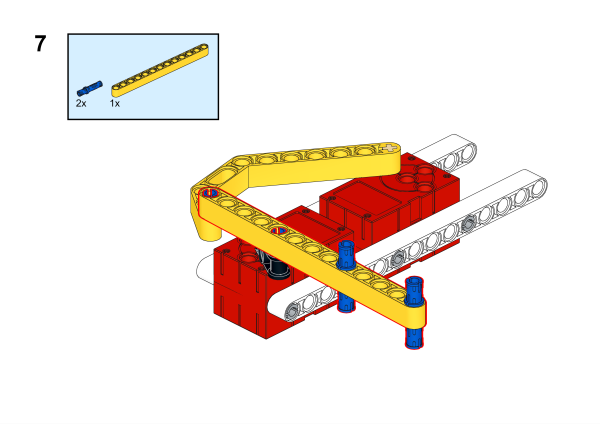

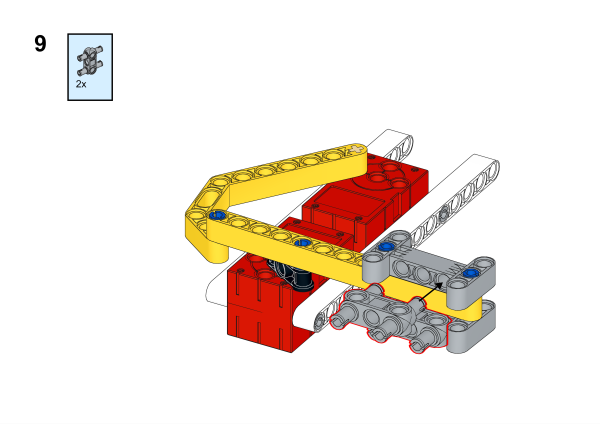
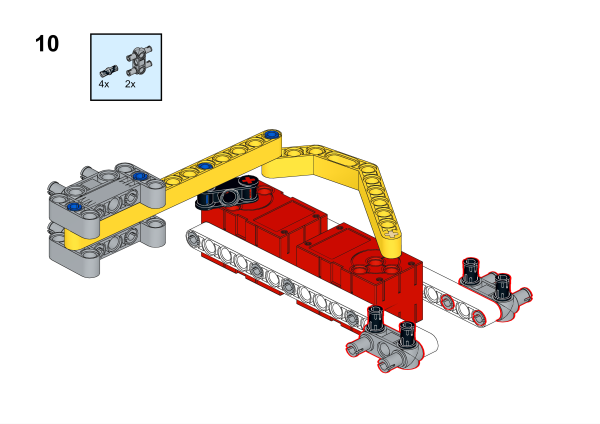
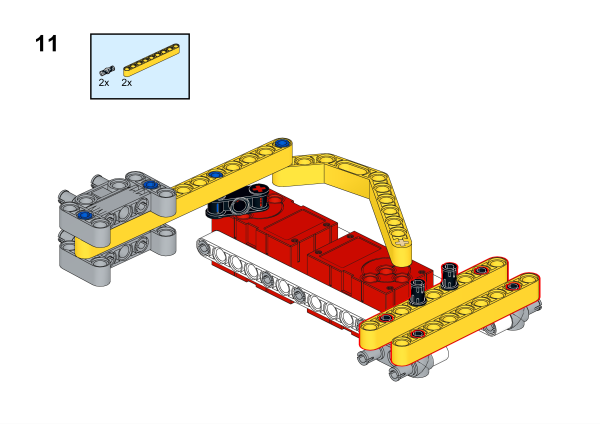
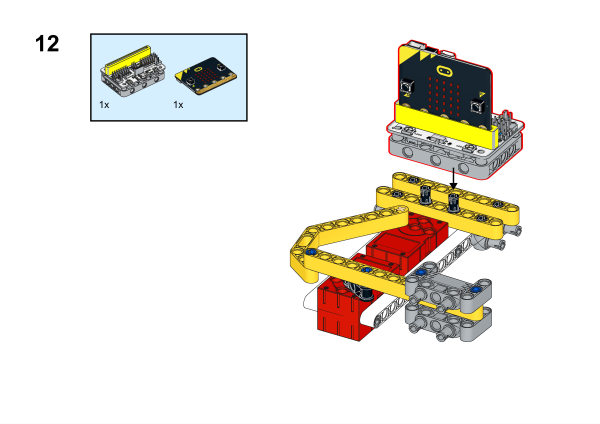

33.5. Hardware Connection#
Connect two motors to M1 and M2 ports on Wukong breakout board.
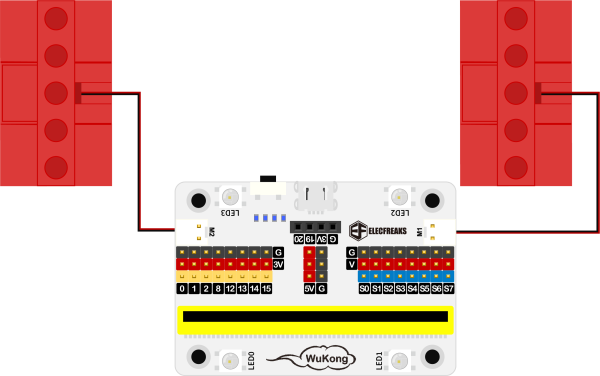
33.6. Software Platform#
33.7. Coding#
Add extensions#
Click “Advanced” in the MakeCode to see more choices.
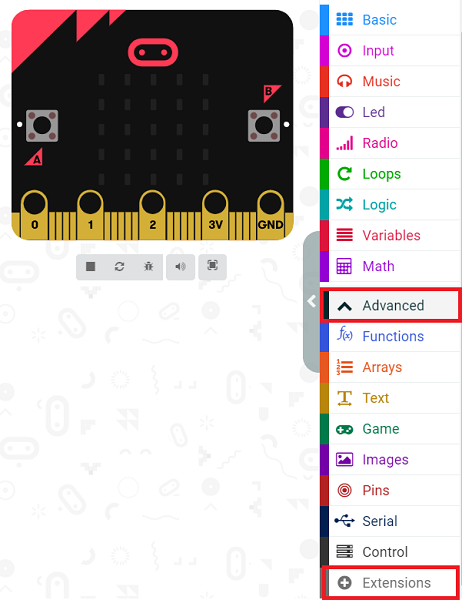
Search with Wukong in the dialogue box to download it.
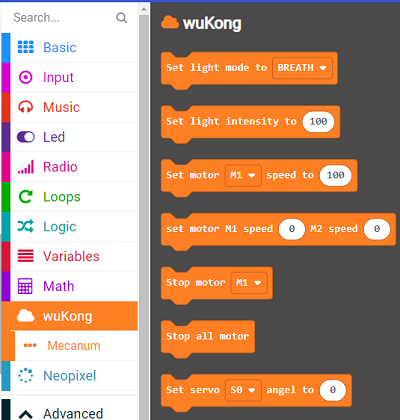
Program#
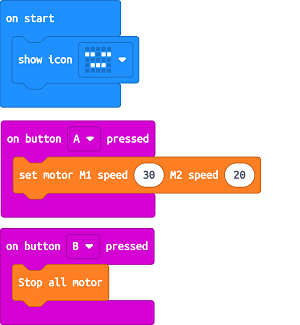
Result#
Use the leather band to fix the pen on the gray double bolt parts, the drawing machine is placed on a piece of white paper, when the button A is pressed, the drawing machine begins to draw. By adjusting the speed of the motor M1 and motor M2, you can draw different patterns; when the button B is pressed, the drawing machine stops.
