case 06 Turns over Detection
Contents
9. case 06 Turns over Detection#
9.1. Our Goal#
Make the car to stop when it turns over.
9.2. Requiered Materials#
1 x Ring:bit Car
9.3. Hardware Connect#
Connect the left wheel servo to P1 of the Ring:bit expansion board and the right wheel servo to P2.(As below picture)
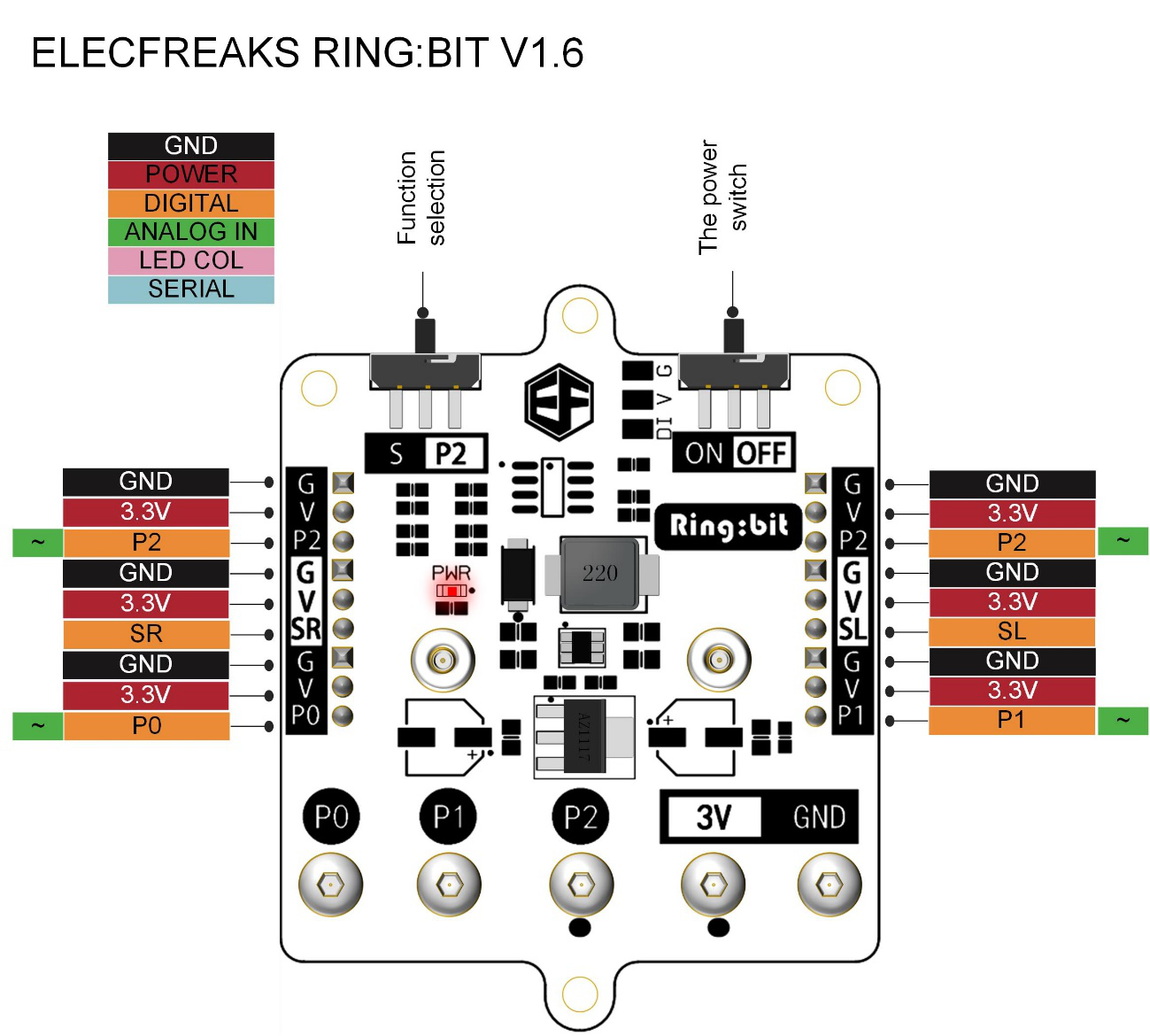
9.4. Software#
9.5. Coding#
Step 1#
Click on “Advanced” in the MakeCode Drawer to see more code sections.
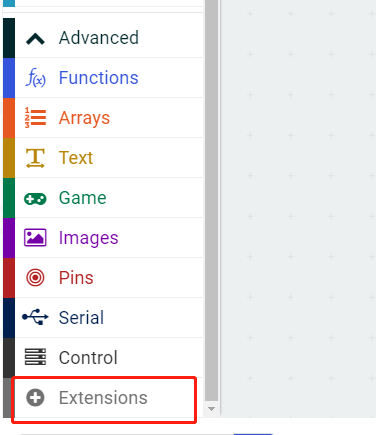
Search for “ringbitcar” and click on the ring:bit car package to add it to your project. (As below picture)
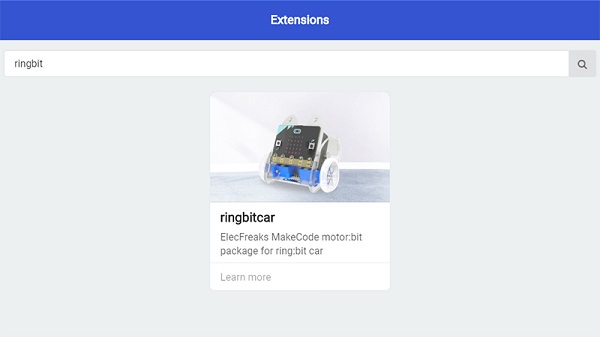
Note: If you get a warning telling you some packages will be removed because of incompatibility issues, either follow the prompts or create a new project in the Project file menu.
Step 2#
Snap the
on startblock from the Basic. Set RainbowLED with 24 leds in RGB format for colorful light and show rainbow from 1 to 360. Then, initialize the P1 port to left wheel and the P2 port to right wheel.
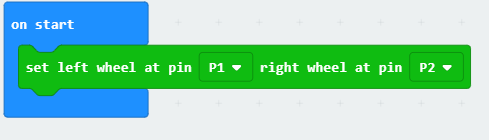
Step 3#
Set a variable to state for controlling car’s running. Then set state variable unber the logo up block to true and the other to false.
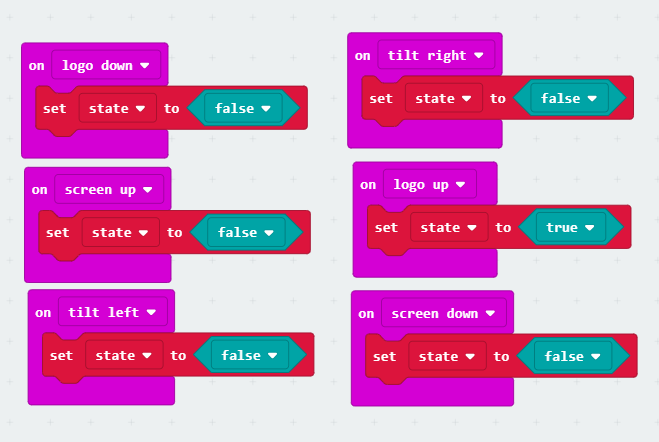
Step 4#
Set the rainblw led to colorful lights under the
foreverloop in gradual change. Use the variable state to control car’s running.
Program#
Program Link:https://makecode.microbit.org/_WzRDYhTj4UgH
If you don’t want to type these code by yourself, you can directly download the whole program from the link below:
9.6. Result#
The car runs normally,when it turns over, it stops.

9.7. Think#
How can you design more funny project using other kits?
