Case 03: Thermometer
Contents
6. Case 03: Thermometer#
6.1. Purpose#
Use the Smart Coding Kit to create a wearable thermometer.
6.2. Products Link#
1 x ELECFREAKS micro:bit Smart Coding Watch Kit
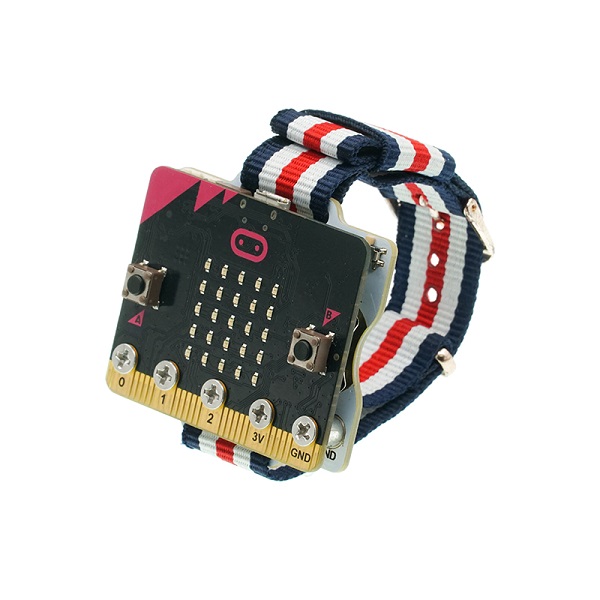
6.3. Software#
6.4. Programming#
Step 1#
Create a variable flag. Initialize this variable to 0 when we startup our micro:bit.

Step 2#
Create a forever loop to show the variable i. If it is over the default value, it alarms; Or it does not alram.

Step 3#
When button A being pressed, set the returned value as i displaying on the micro:bit.
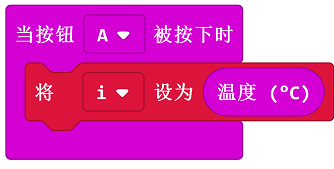
Link#
Link:https://makecode.microbit.org/_hR9djPETmd38
You can also download it below:
6.5. Result#
The current value will be detected and displayed on the micro:bit when button A being pressed.
6.6. Exploration#
6.7. FAQ#
Q: Sometimes the temperature is below 20 degrees, but the value detected is even higher?
A: The temperature detected is the micro:bit chips but not the environment, the chips will get hot obviously when powering on for a long time.
