Case 03: Dance in Figure-of-eight
Contents
7. Case 03: Dance in Figure-of-eight#
7.1. Purpose#
7.2. Materials#
1 x Cutebot Kit
7.3. Software Platform#
7.4. Programming#
Step 1#
Click the “Advanced” to see more choices in the MakeCode drawer.
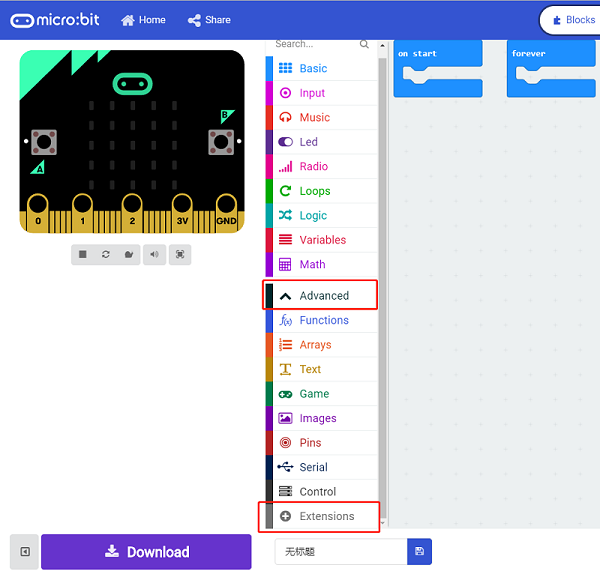
A codebase is required for Cutebot programming, click “Add Package” at the bottom of the drawer, search
Cutebotin the dialogue box and download it.
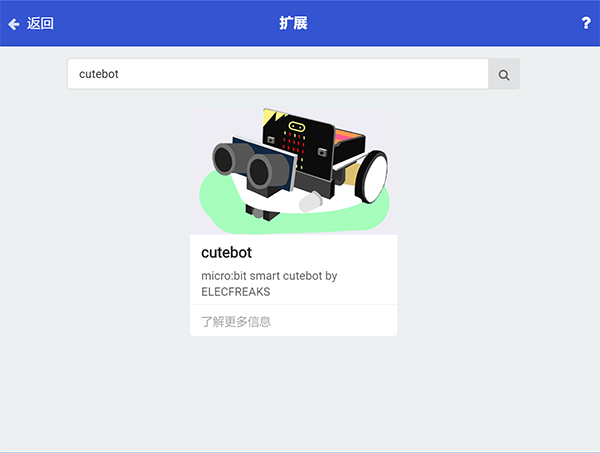
Note: If you met a tip indicating incompatibility of the codebase, you can continue with the tips or build a new project there.
Step 2#
Choose “show icon” in the
On startbricks.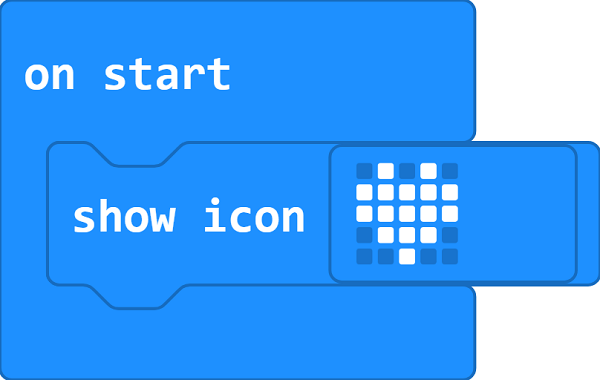
Step 3#
Drag “go straight at full speed” and “set left wheel speed, right wheel speed” bricks into the
Foreverbrick in turns.Divide the “figure-of eight” track into six parts: move forward for 200ms at the beginning, set the speed of the left wheel is faster than the right and set to move for 1000ms after, then go straight for 200ms. Right now you have completed the half part of “figure-of-eight”.
Complete the second half part of “figure-of-eight” in a similar way.
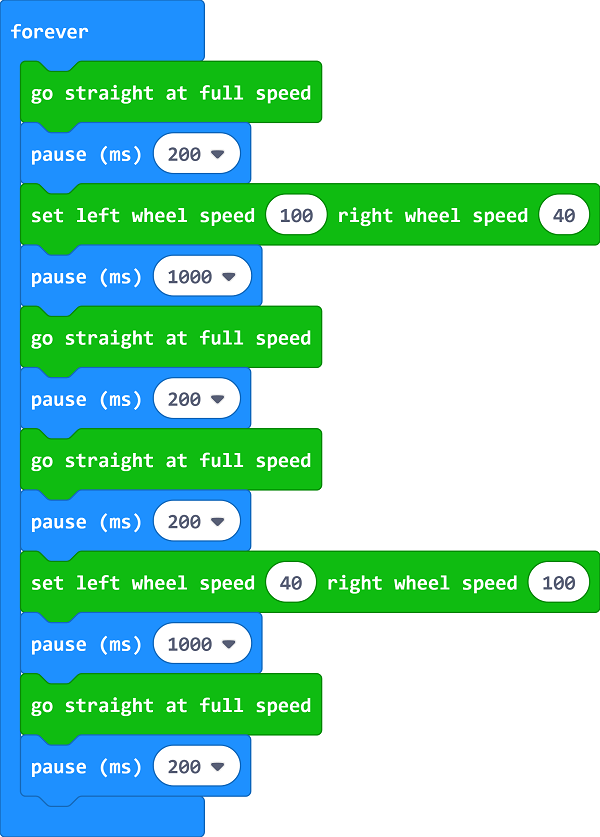
Programming#
Links: https://makecode.microbit.org/_RRabUPAUjUpD
You can also download it directly below:
7.5. Result#
The Cutebotmoves in the “figure-of-eight”.
7.6. Exploration#
How to program if we want to make the Cutebot move in a square shape?
