case 05 Water Level Alarming
Contents
8. case 05 Water Level Alarming#
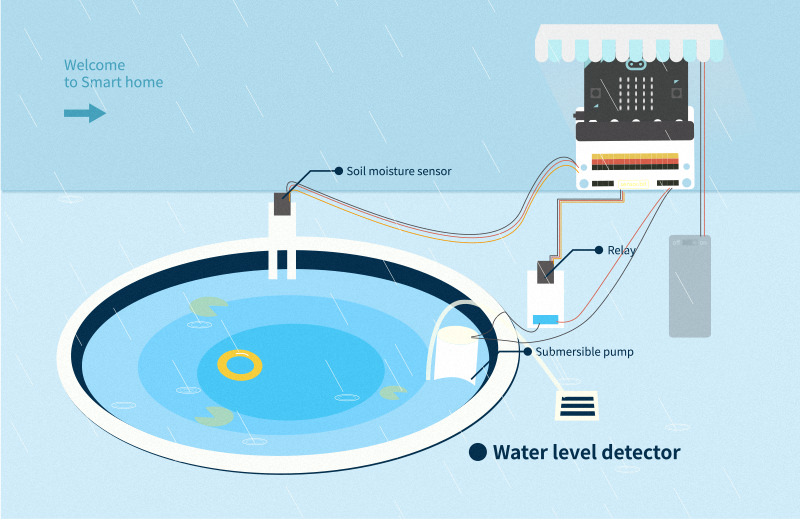
8.1. Goal#
Make a water level alarming.
8.2. Materials#
1 x ELECFREAKS micro:bit Smart Home Kit 1 x tank
8.3. Background#
What is water level alarming#
We can’t live without water, but much water will cause flood. Water level alarming can detect water level, micro:bit will received signals when the water level over security line and control lift pump to pumping.
Water level alarming operation#
When micro:bit received signal of soil moisture sensor,relay will drive and supply power to lift pump for pumping redundant water.
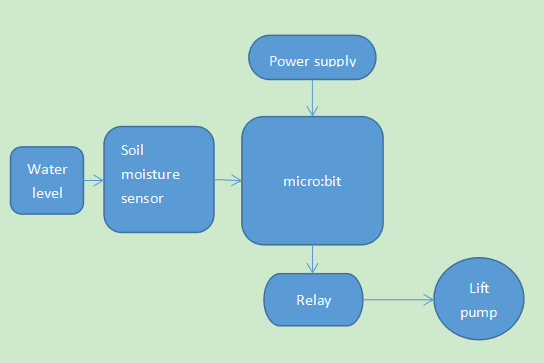
8.4. Practical operation#
Preparing a tank and paste devices as below piture:
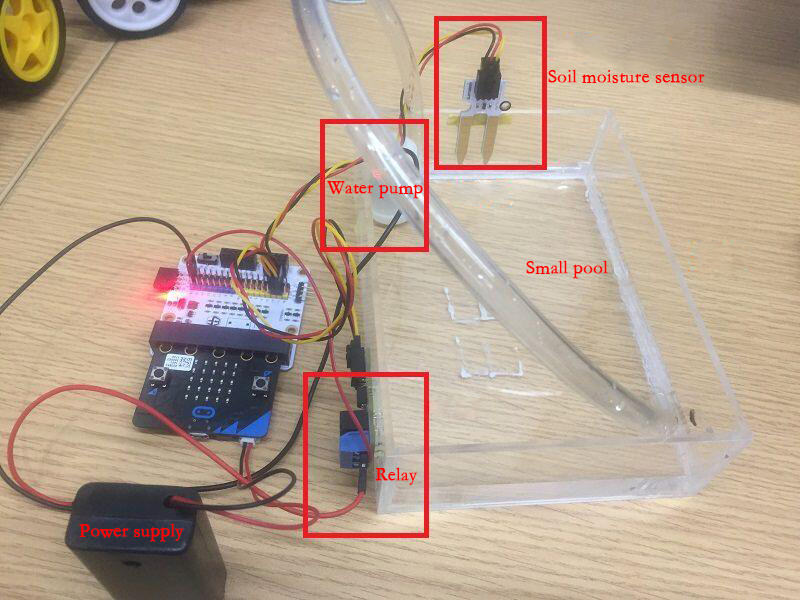
8.5. Hardware connect#
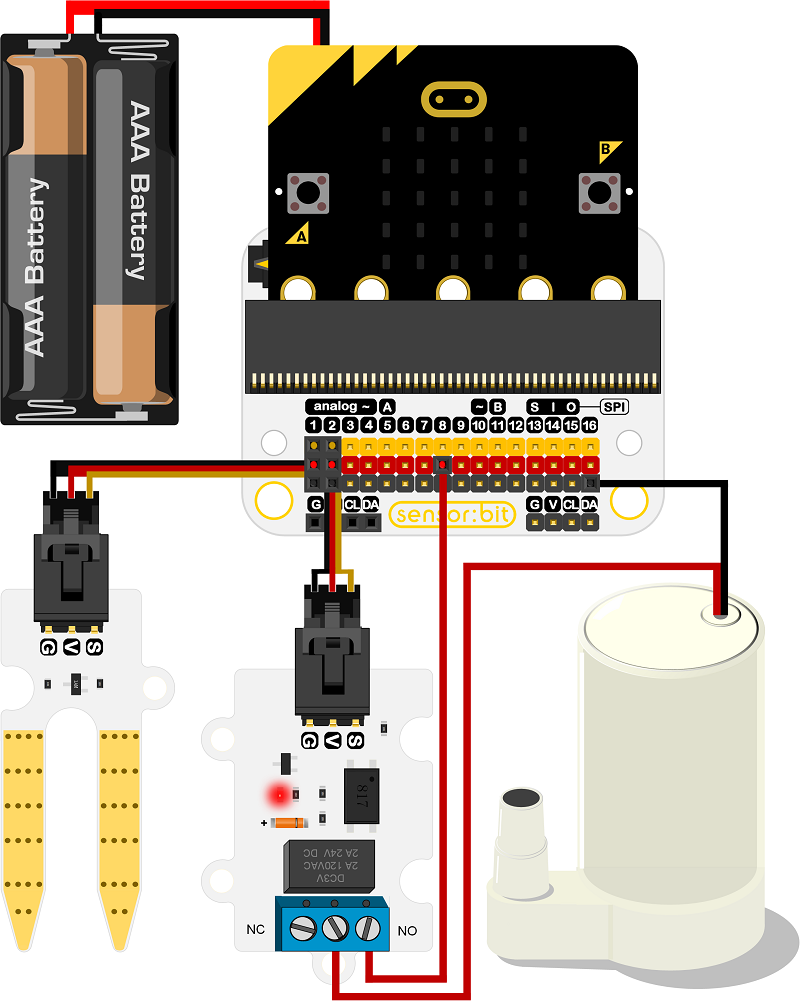
While connecting the cables with the Relay, please use screwdrivers to loosen the screws on the Relay first to make sure the cables get connected properly.
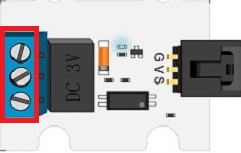
8.6. Software#
Edge Connector Data Sheet
8.7. Programming#
Step 1#
Go to MakeCode page, click Advanced in the code block and click on Extensions.
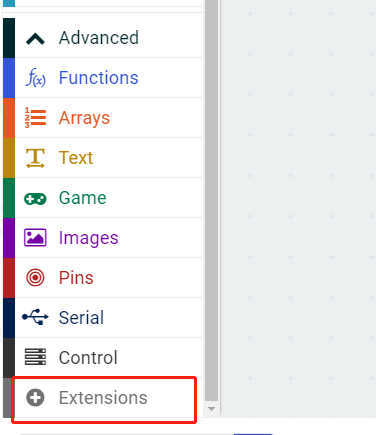
We need to add a new codebase for programming of smart home. Finding “Add Package” in the bottom of code block and click it. Then a message box will show up, search “smart home”, and download this new codebase.
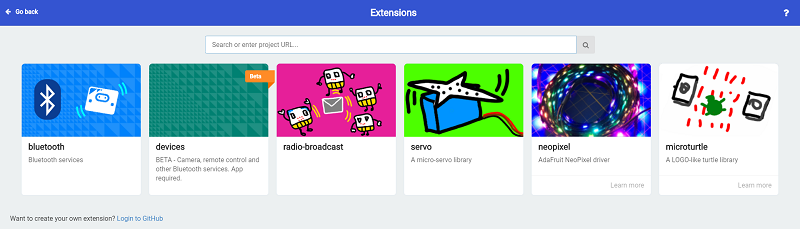
Note: If there is a hint says some codebase will be deleted because of incompatibility. Don’t worry. You could go ahead as the hint or build a new item in item menu bar.
Step 2#
Snap if statement into forever,set analog read pin P2 > 500, that’s say when P2 > 500, the water level is higher than security line.

Step 3#
Set start melody “ba ding” repeating once as alarming voice, set digital write pin P1 to 1 as driving the pumping.
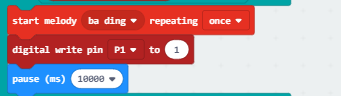
Step 4#
Else,set digital write pin P1 to 0 as turning off the pump.
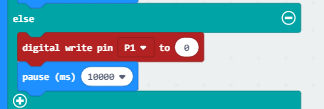
Programming#
Make code:https://makecode.microbit.org/_9KqHhp1J45ho
You also could directly download program visit website as below:
8.8. Result#
When the water level over security line,micro:bit will control lift pump to pumping.
Pumping:
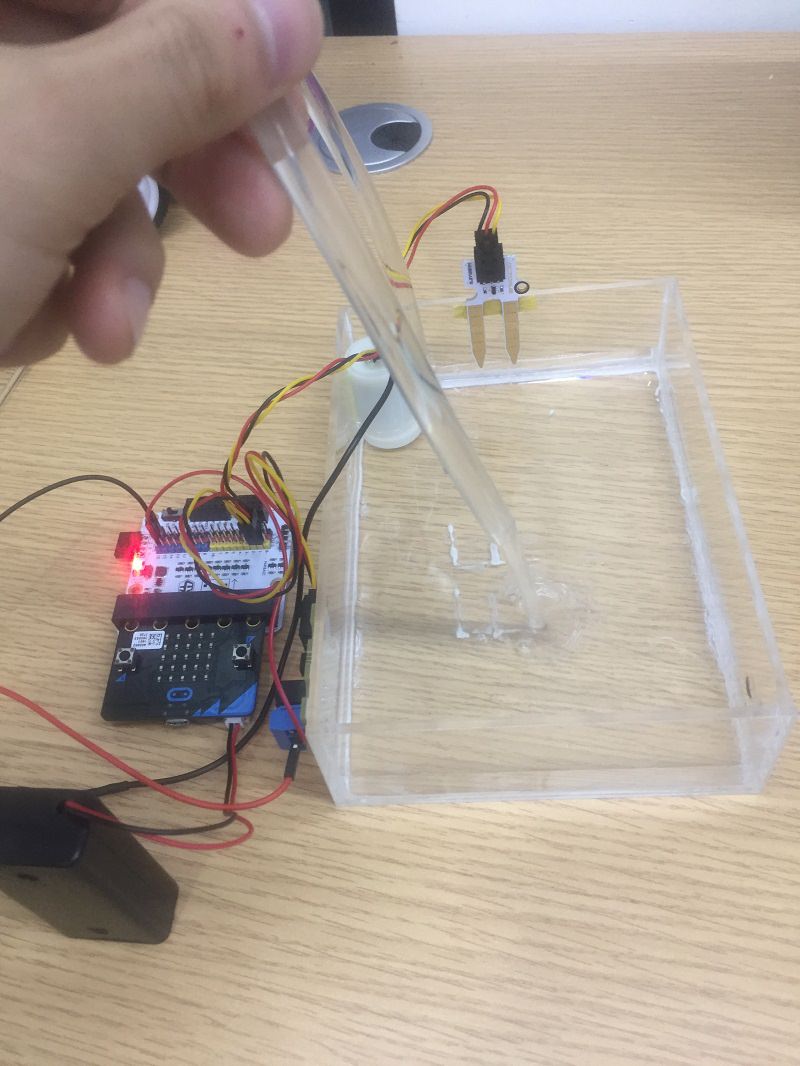
Stop pumping:
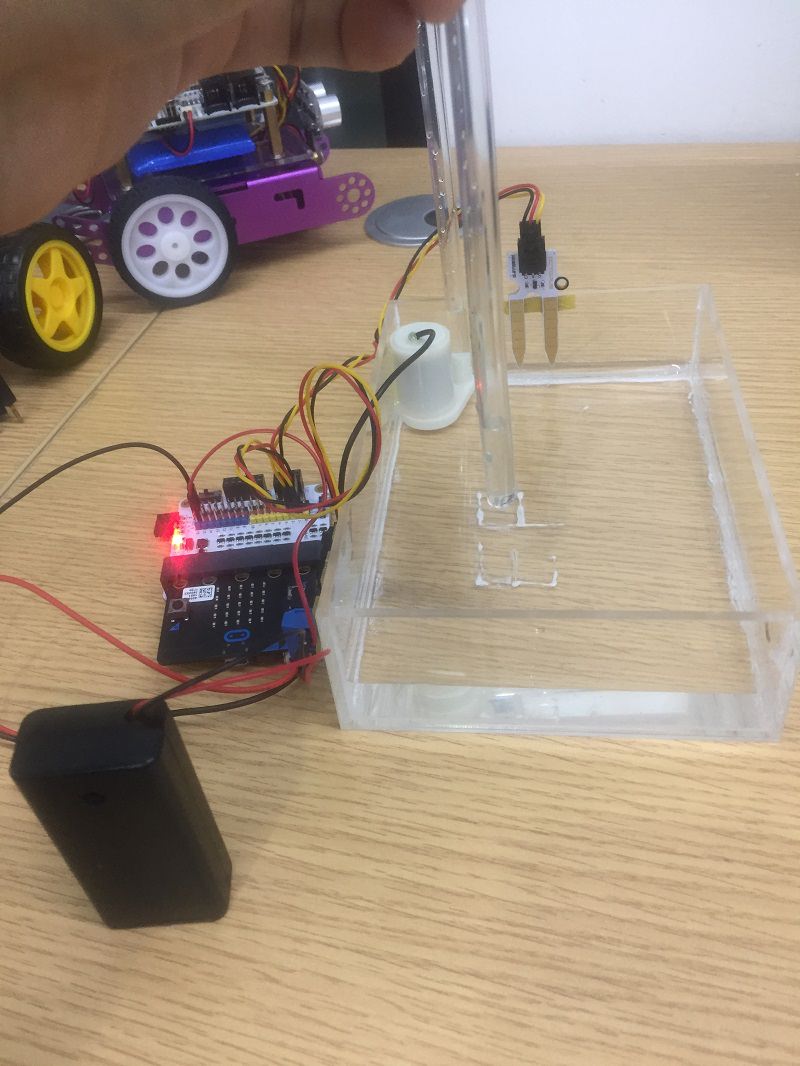
8.9. Think#
How to use micro:bit control water level in fish tank ?
