Case15: Seeking the Light
Contents
19. Case15: Seeking the Light#
19.1. Purpose#
Programme to make the Cutebot seek the light source automatically.
19.2. Materials#
1 x Cutebot Kit
19.3. Software Platform#
19.4. Programming#
Step 1#
Click “Advanced” in the MakeCode drawer to see more choices.
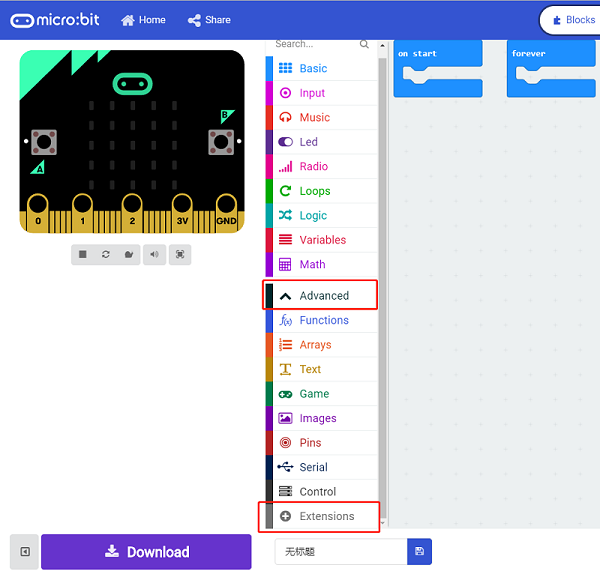
We need to add a package for programming, click “Extensions” on the bottom of the drawer and search with
Cutebotin the dialogue box to download it.
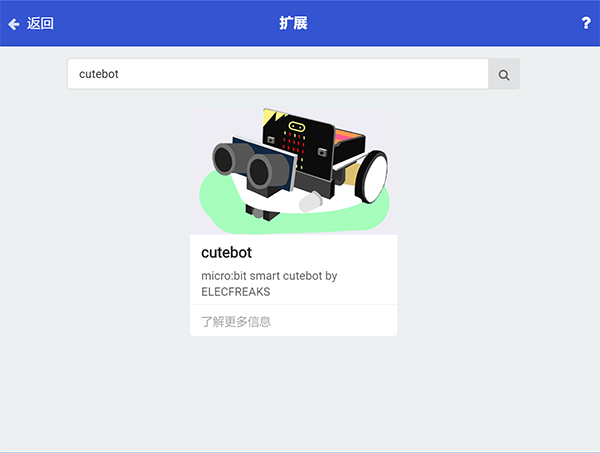
Note: If you met a tip indicating the codebase will be deleted due to incompatibility, you may continue as the tips tell or build a new project.
Step 2#
Judge the luminous intensity with the block “light level “ in “forever” ; if the value is below the setting point, set the Cutebot turn left at its full speed; Or it moves forward at its full speed.
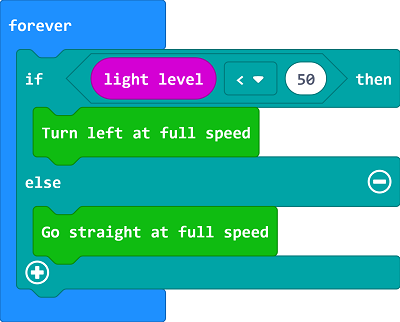
Link#
Link: https://makecode.microbit.org/_3xCUWo1iMc5Y
You can also download it directly below:
19.5. Result#
The Cutebot spins if there is no light being detected or it drives forward to it at its full speed.
