Case 07: Auto Lamps
Contents
9. Case 07: Auto Lamps#
9.1. Introduction#
The auto lamps are able to turn on when the night is approaching and to turn off while the daylight comes.
9.2. Function#
Detect the light level with the light sensor on micro:bit, if the light level is too low, program to turn on the lamps; or to turn off the lamps.
9.3. Products Link#
9.4. Picture#

9.5. Hardware Connection#
Connect the yellow LED to P1 port on IoT:bit.
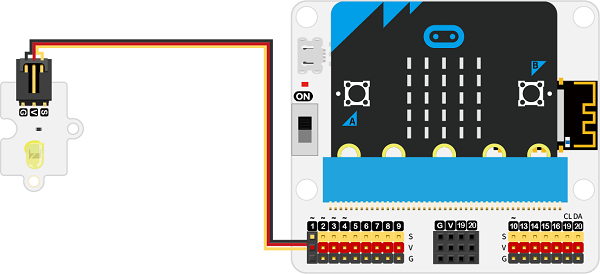
9.6. Software Program#
Click “Advanced” in the MakeCode drawer to see more choices.
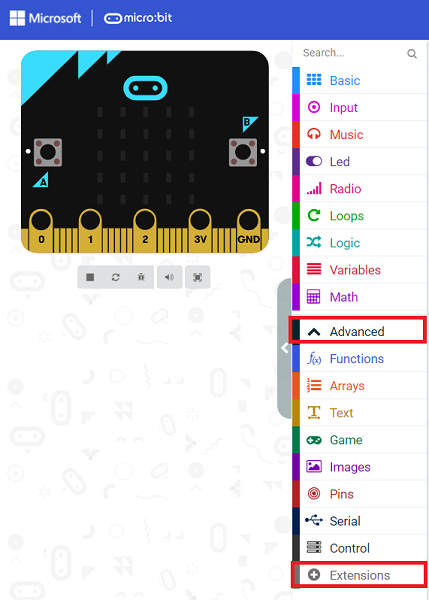
For programming, we need to add a package: click “Extensions” at the bottom of the MakeCode drawer and search with “iot-environment-kit” in the dialogue box to download it.
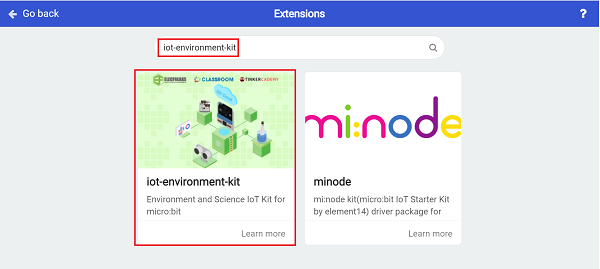
Notice: If you met a tip indicating that some codebases would be deleted due to incompatibility, you may continue as the tips say or create a new project in the menu.
9.7. Program#
Detect if the light level is below 100.

If yes, set to light on the LED; or light off it.
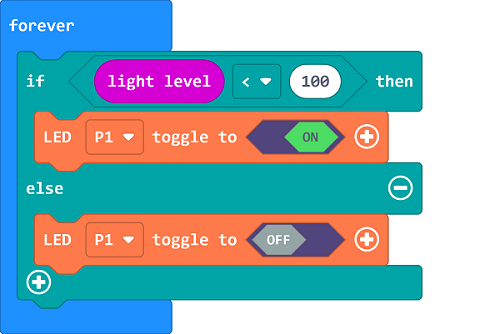
9.8. Result#
If the light level is too low, program to turn on the LED automatically; or to turn off it.
