Christmas Tree Rainbow LED for micro:bit(EF08219)
Contents
5. Christmas Tree Rainbow LED for micro:bit(EF08219)#
5.1. Introduction#
The christmas tree rainbow LED, with 6 coding LEDs,can help you to decorate a beautiful chritmas night.
5.2. Products Link#
5.3. Features#
In christmas tree shape, adapt to the christmas scene With coding rainbow LED for any colour you like. With crocodile clip lines, no need for a expansion board
5.4. Parameters#
| Items | Parameters |
|---|---|
| Name | Christmas Tree Rainbow LED |
| SKU | EF03420 |
| Input Voltage | DC 3.3~5.0V |
| Size | 75.93mm X 50.00mm |
| Net Weight | 6.5g |
5.5. Quick Start#
Preparation#
1 x Chritmas Tree Rainbow LED 3 x crocodile clip lines(Please prepare by yourself) 1 x micro:bit(Please prepare by yourself)
Hardware Connect#
Connect the black crocodile clip line to the GND port of the micro:bit, the other side of the black crocodile clip line to the G port of the christmas tree rainbow LED. Connect the red crocodile clip line to the 3V port of the micro:bit, the other side of the red crocodile clip line to the V port of the christmas tree rainbow LED. Connect the yellow crocodile clip line to the 0 port of the micro:bit, the other side of the yellow crocodile clip line to the S port of the christmas tree rainbow LED.
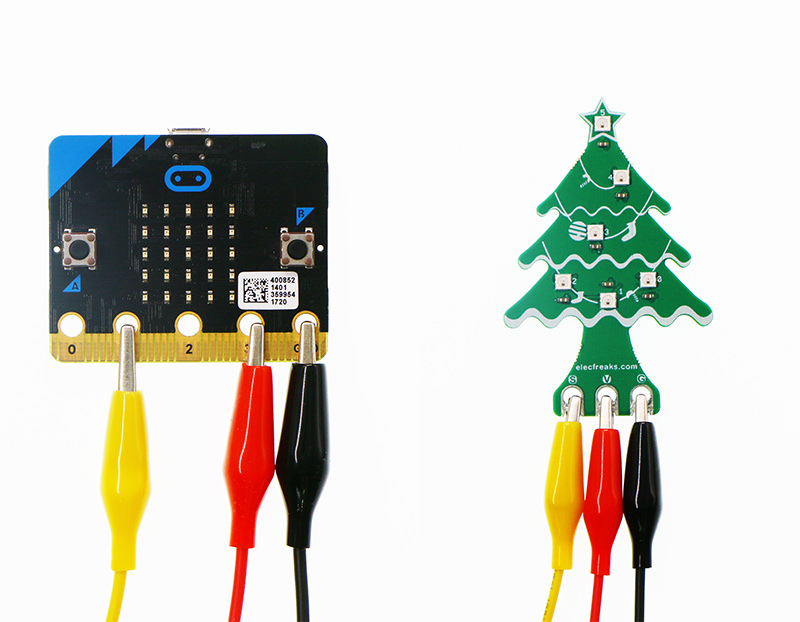
Software#
Step 1#
Click makecode https://makecode.microbit.org/#
Click on “New Project” and set a new Project.
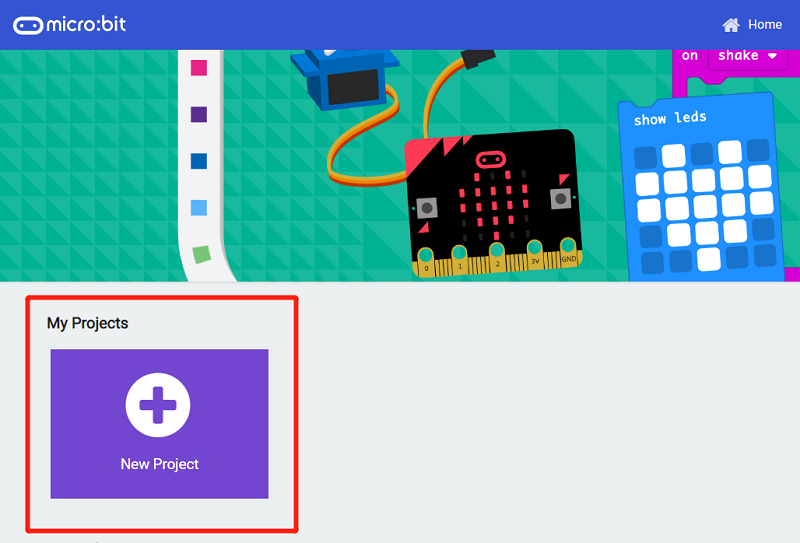
Click on “Advanced” for more code blocks and click the Extensions at the bottom of the column.
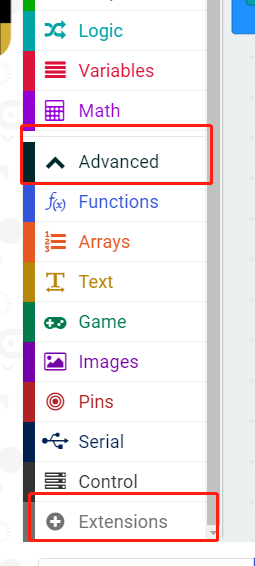
Serch “neopixel” and add neopixel as a codebase.
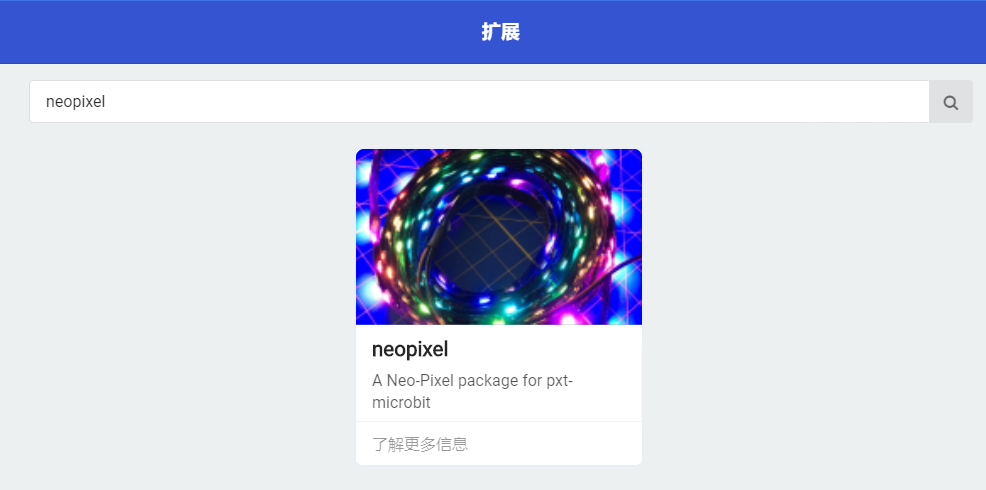
Step 2#
Snap “set strip to RainbowLED at pin with leds as” from RainbowLED into the on start. Set pin to P1 with 6 LEDs in RGB pattern.
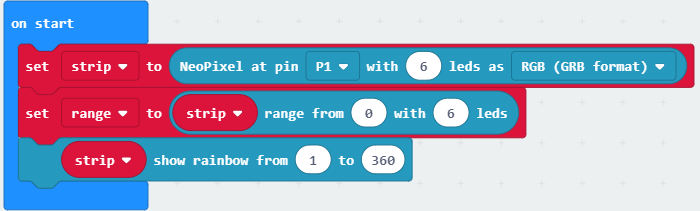
Step 3#
Snap the strip rotate block from the RainbowLED under the forever. Set the rotate pixels to 1 and set the LEDs change its colour one by one. Then, snap a strip show block for colourful light.
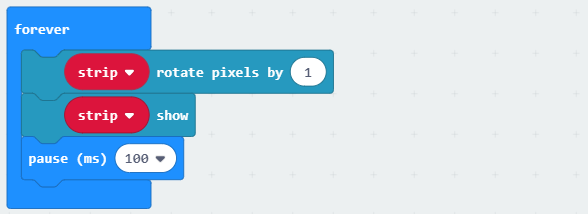
Program#
Program link:https://makecode.microbit.org/_Ukp8C5M2dbr2
You also could directly download program by visiting website as below:
Result#
The christmas tree rainbow LED glows colourful light to bring beauty to the christmas night.

