14. Case 06 -Use Joystick:bit to Control the XGO
14.1. Purpose
Control the XGO with the Joystick:bit, please visit [Joystick:bit](14. Joystick:bit V2 — micro bit tutorial (elecfreaks.com)) for more information.
14.2. Materials
1 × micro:bit XGO Robot Kit
1 × joystick:bit kit
14.3. Hardware Connections
Connect the micro:bit with the computer through the USB cable.
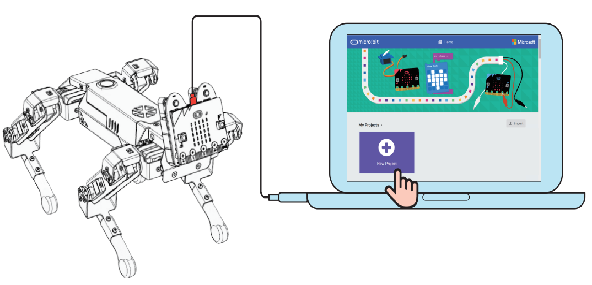
14.4. Software Platform
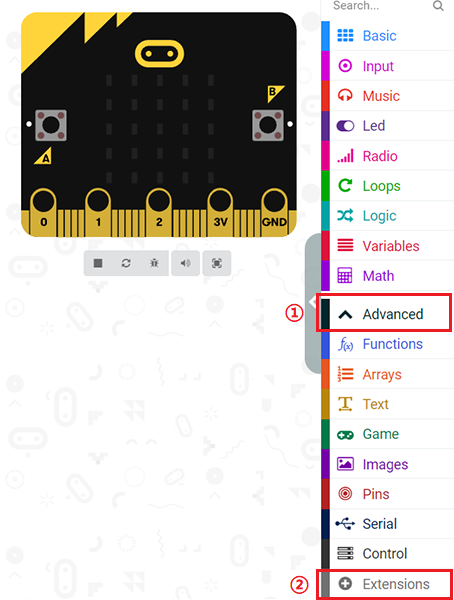
14.5. Programming
Add the XGO extension:
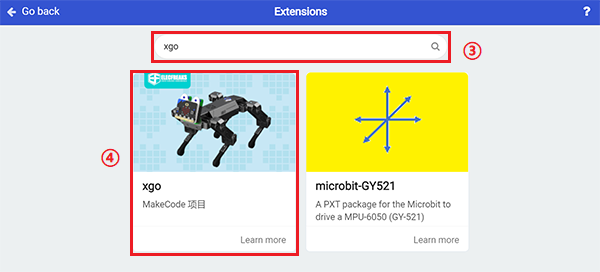
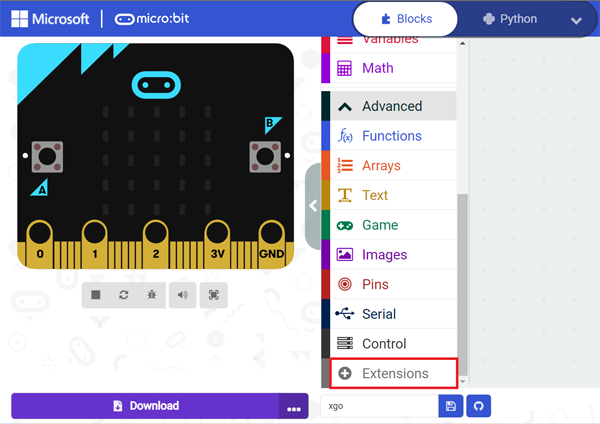
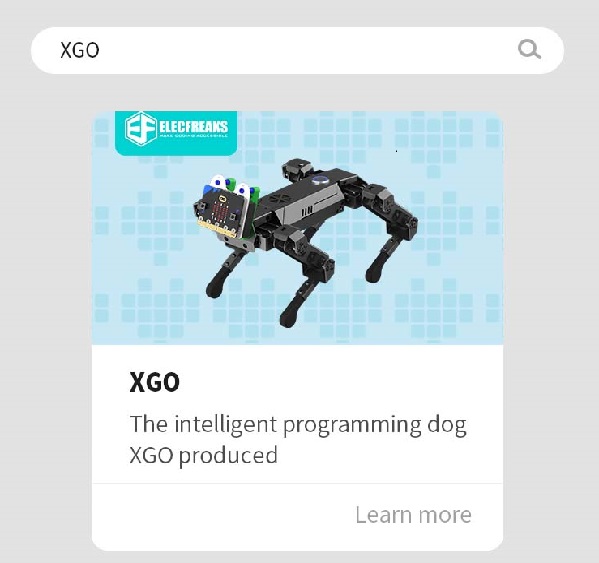
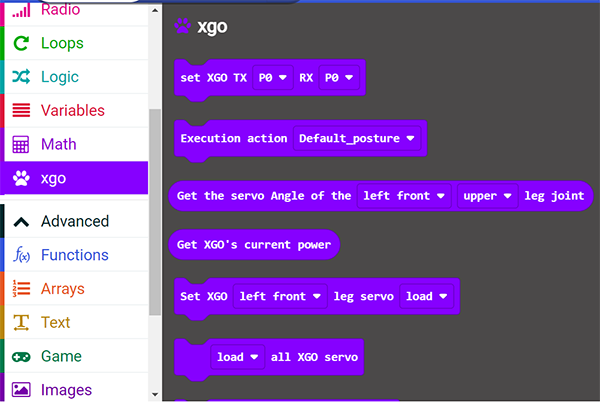
14.6. Code
Samples:
Program the Joystick:bit
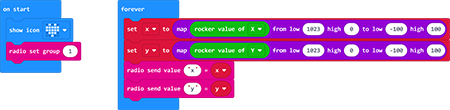
Program XGO
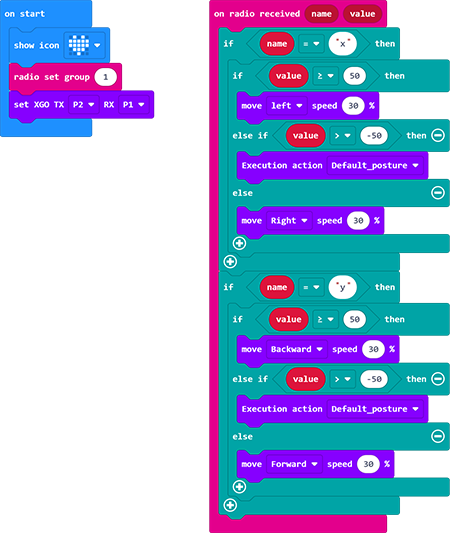
Link: Joystick program
Or you can download it directly:
Link: XGO Program
Or you can download it directly:
14.7. FAQ
If XGO doesn’t walk, check the power status of the XGO and the Joystick:bit.
14.8. Exploration
Can we control the XGO with the C/D/E/F buttons on the Joysitck:bit?