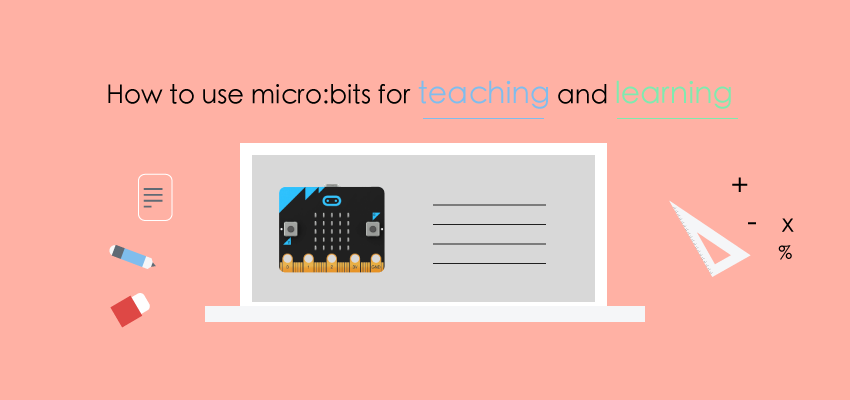
How to Use micro:bits for Teaching and Learning
May 23, 2018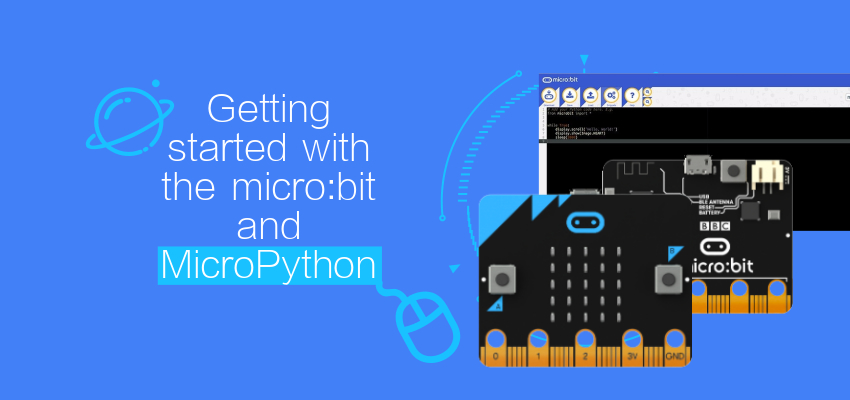
Getting started with the micro:bit and MicroPython
May 28, 2018I was asked for our school’s latest INSET day to devise a half-hour session which I would repeat during the day for all teaching staff on the fairly loose topic of sharing good practice / sharing our classroom activities.
Now I was fairly sure that 30 minutes was not going to be long enough for me to introduce much interesting in the way of Computer Science or code for a group of teachers who had never experienced it before, so I began to think about what I could deliver.
My thoughts turned to some of the Computational Thinking lessons we do with our students as they are accessible and don’t require the use of a computer. The fact that I was going to deliver a session on sharing good practice from my teaching and that it would not involve any tech other than a projector and presentation, would no doubt come as a shock to some of my colleagues!
So I began to look at the different resources we use with our KS3 students and also had a look through the Google Computational Thinking for Educators course (I might even complete it some time soon!). Google have a fantastic set of resources available for all educators; some of which we use with our students already.
You can find the slides from presentation below (hint open up the speaker notes too!). If you want to make a copy of them, feel free but please credit back here and leave the other credits in the notes too. You can copy them by opening the link under the slide and selecting “File > Make a copy…???to add them to your own Google Drive.
https://docs.google.com/presentation/d/1HFJo57Essscg2kvYxqYhHWP2YGZistC-vw2xOX2MmD8/edit
This article comes from Jon Witts.





