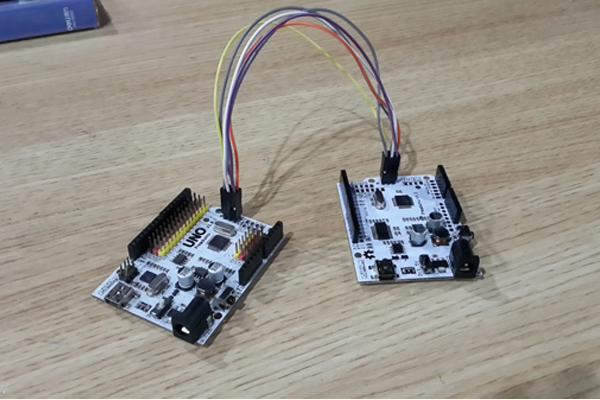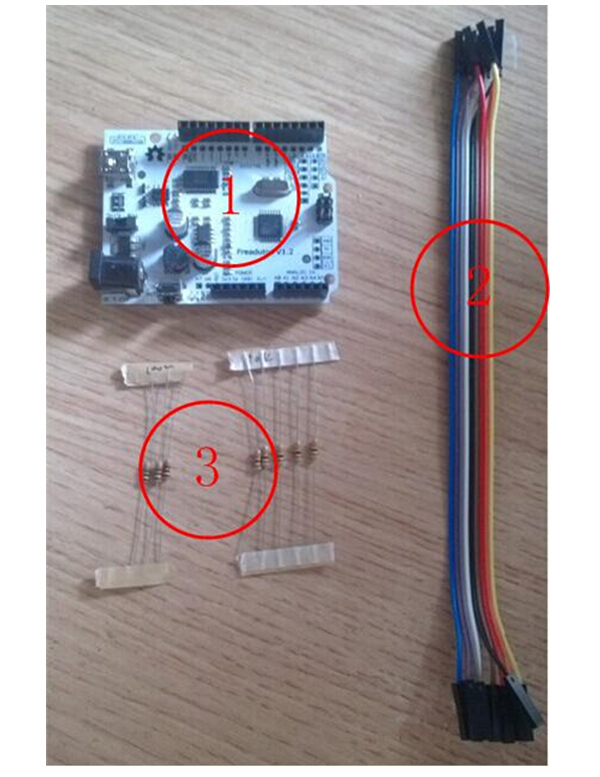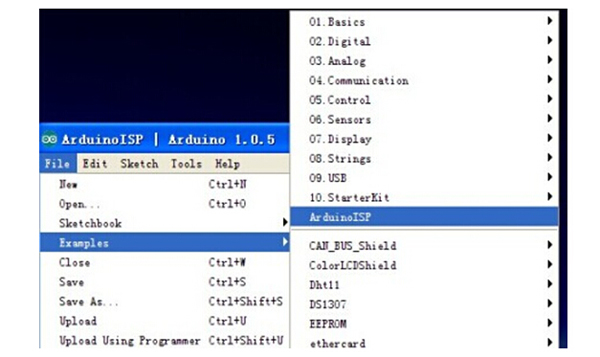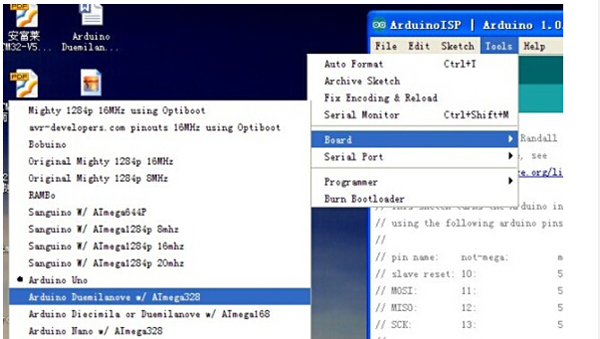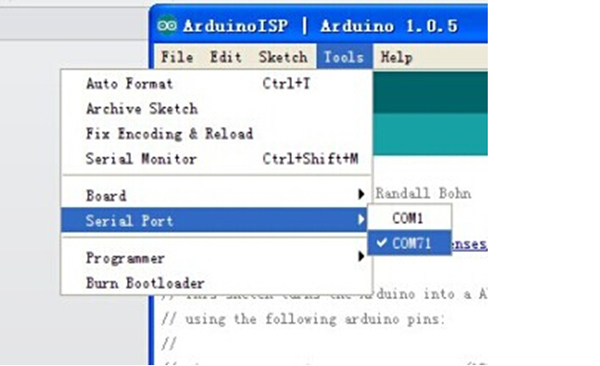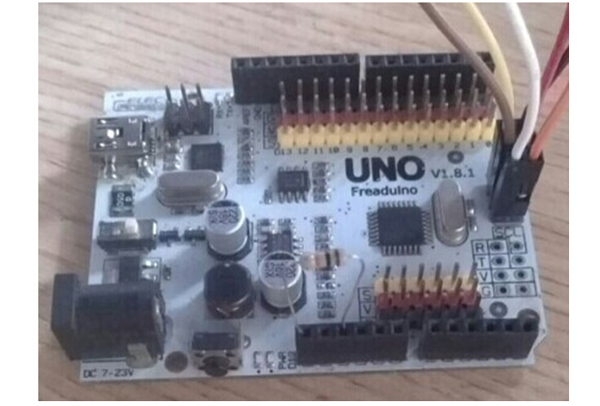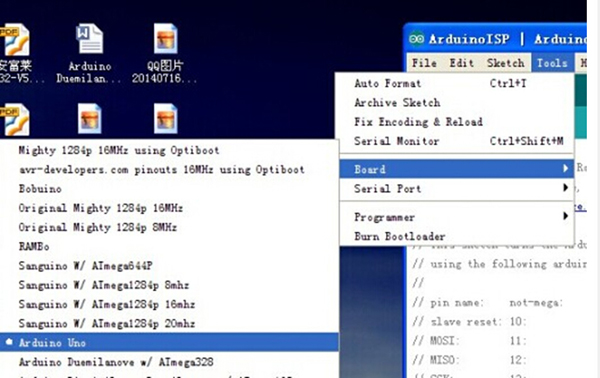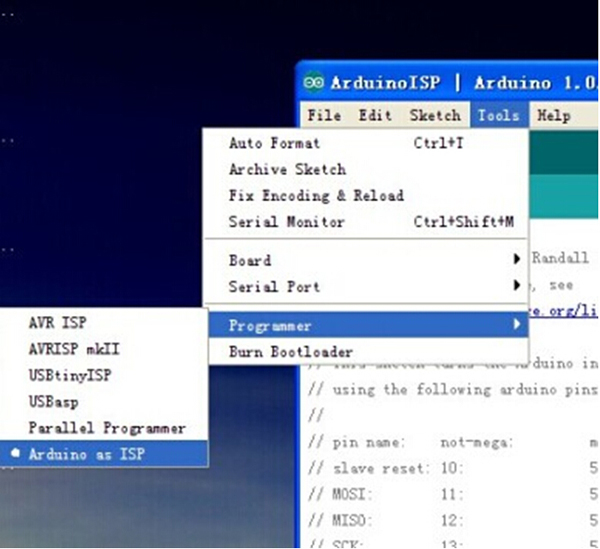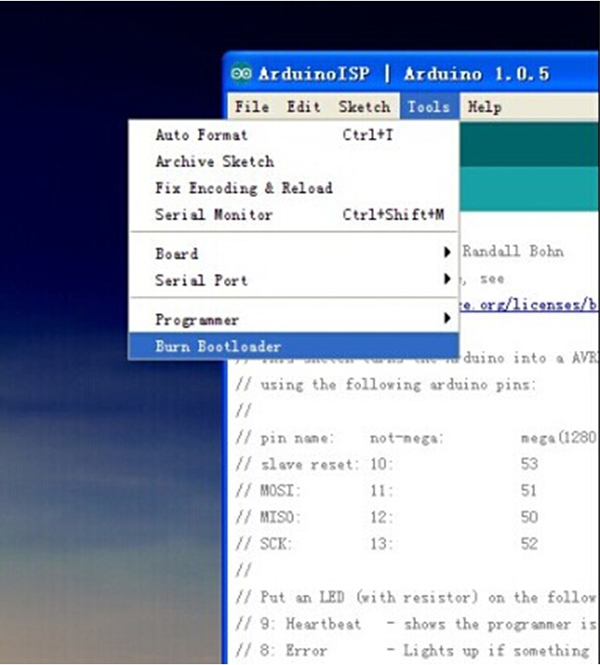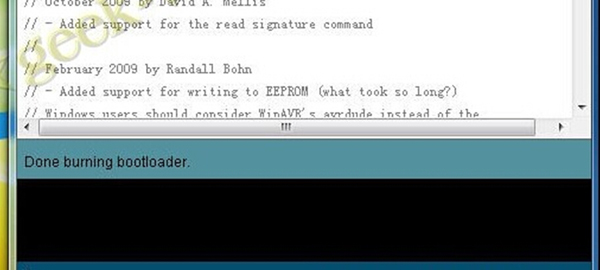Arduino Simulation Computer Keyboard
January 10, 2019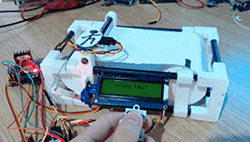
Physical Version Parkour
January 10, 2019We may often encounter such situation as bootloader falls off when using Arduino, this thing can freak us out especially when we got no bootloader tools on hand. So what shall we do? Here we’ll introduce a way on how to burn bootloader via Arduino, which is rather practical in cases when without bootloader burning tools and no extra Arduinos.
1. Burning Preparation
* Arduino Duemilanove * Dupont Line * In-line resistance
2. Burning Process
(1) Burn Arduino ISP into Arduino Duemilanove.
* Open Arduino IDE 1.0.5, select ArduinoISP under the secondary menu “Examples” of File.
* Compile ArduinoISP code and download it into Arduino Duemilanove. Note that you must refer to the picture below to select the board.
Note: you must follow the picture to select the board; as for the serial port number, you select it according to the actual port number of IDE.
(2) Burn bootloader into UNO’s Atmega328p via Arduino Duemilanove.
* Connect the ISP burning port of Arduino Duemilanove to UNO’s burning port via Dupont line. 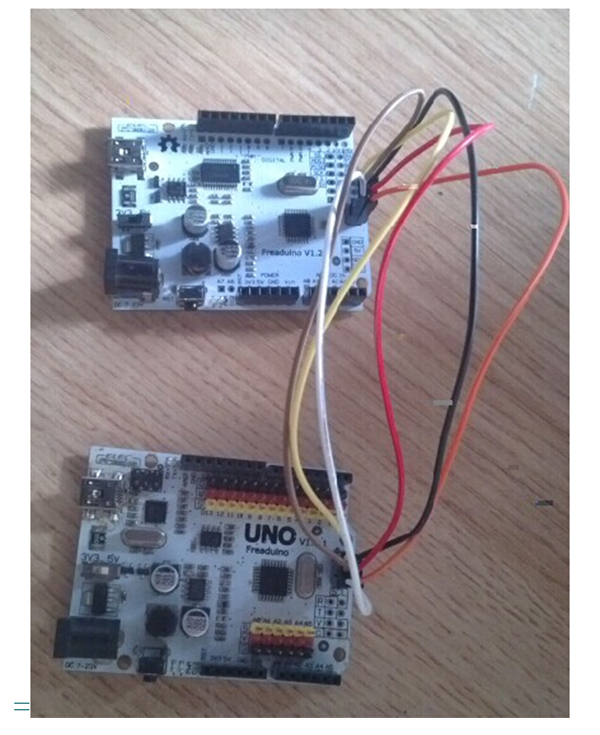
* Configure Arduino IDE to achieve bootloader burning functions.
Follow the mentioned guides to click on the Burn Bootloader, wait for a short period of time, the below prompt will appear to indicate burning done successfully.
Note: If you still can’t get it done though covered all the steps, please check the resistance between the reset pin and the 5V pin. Be sure that this resistance must be around 110 ohm.