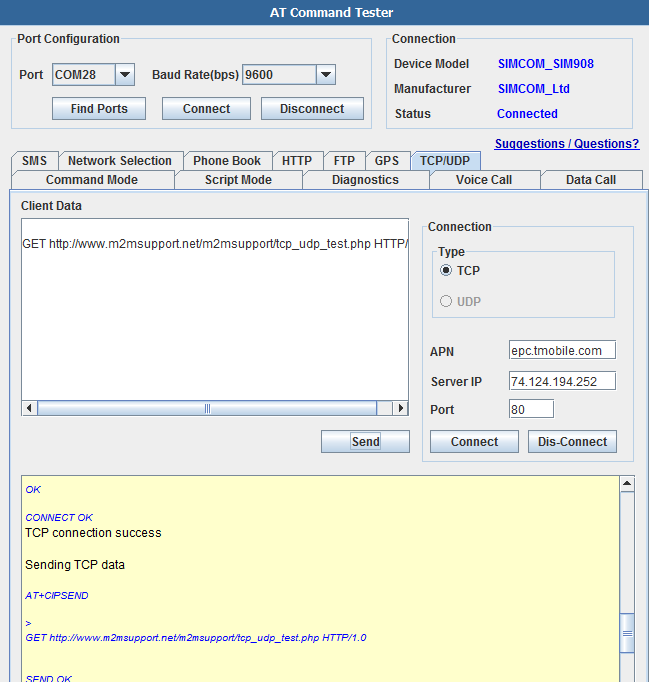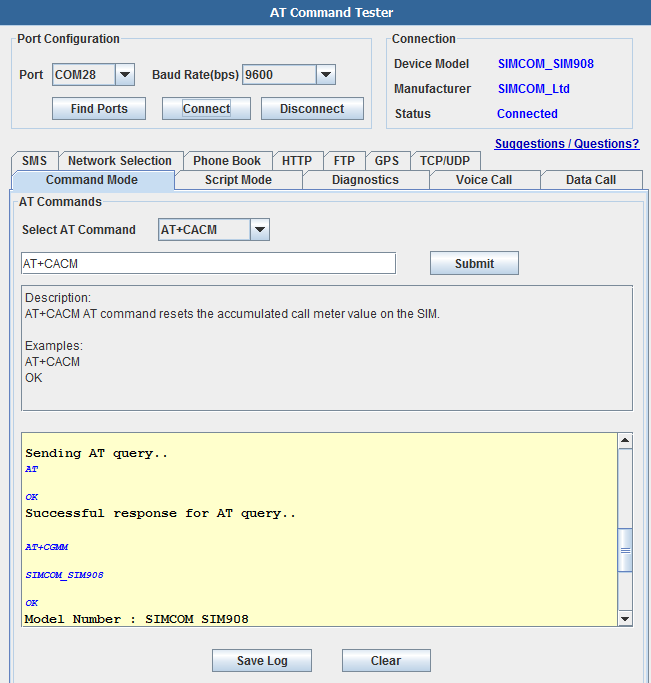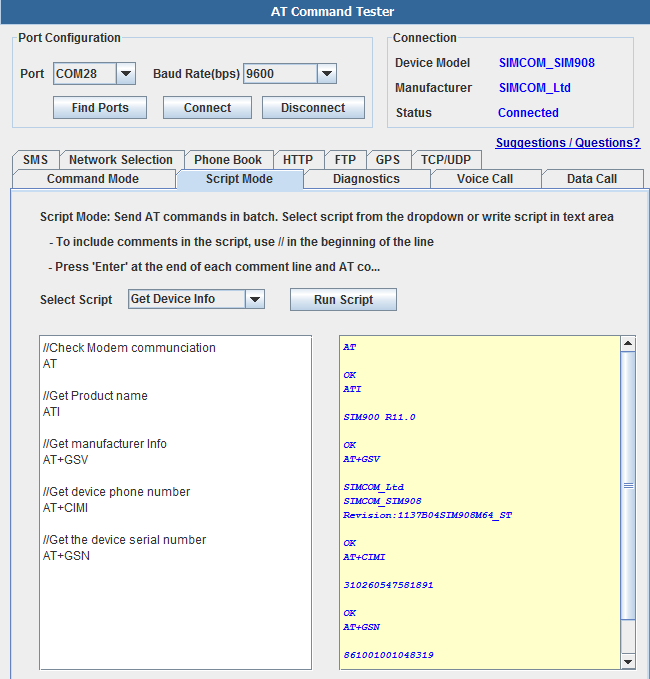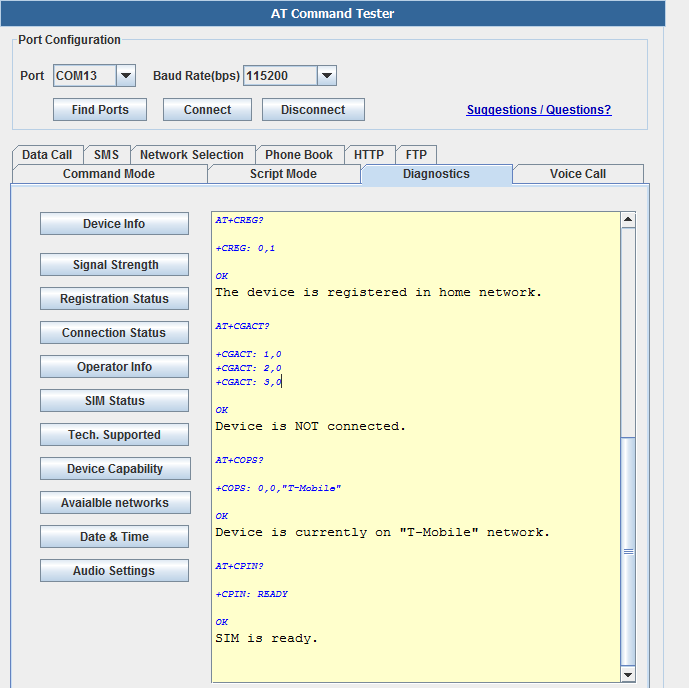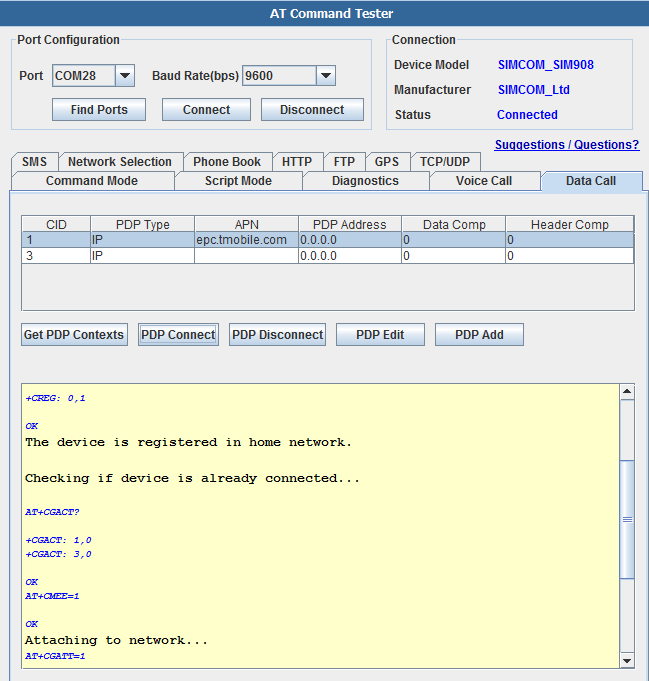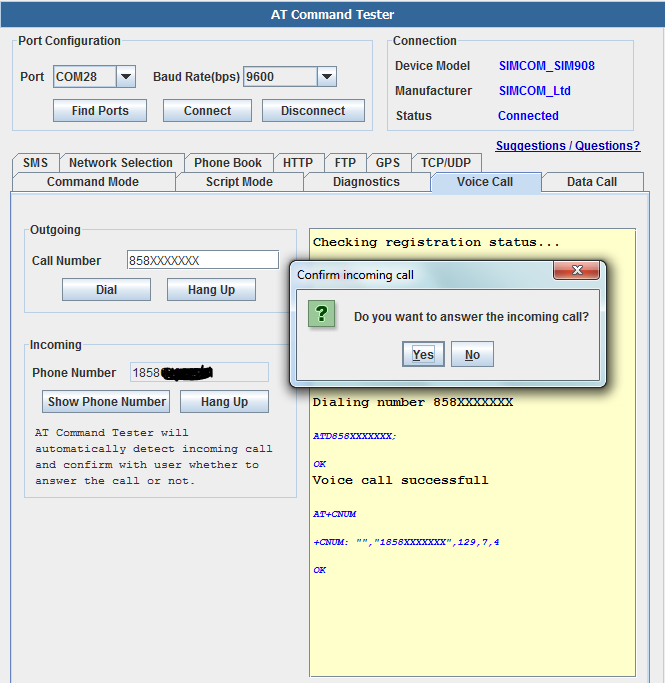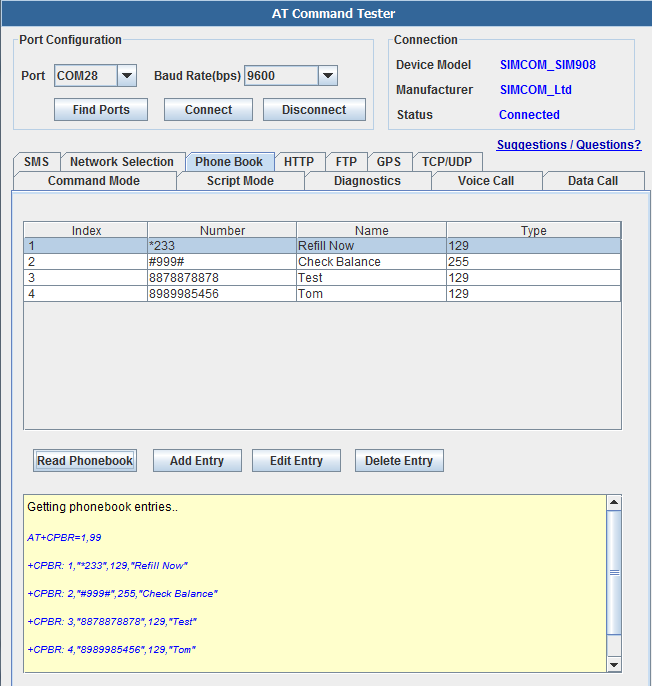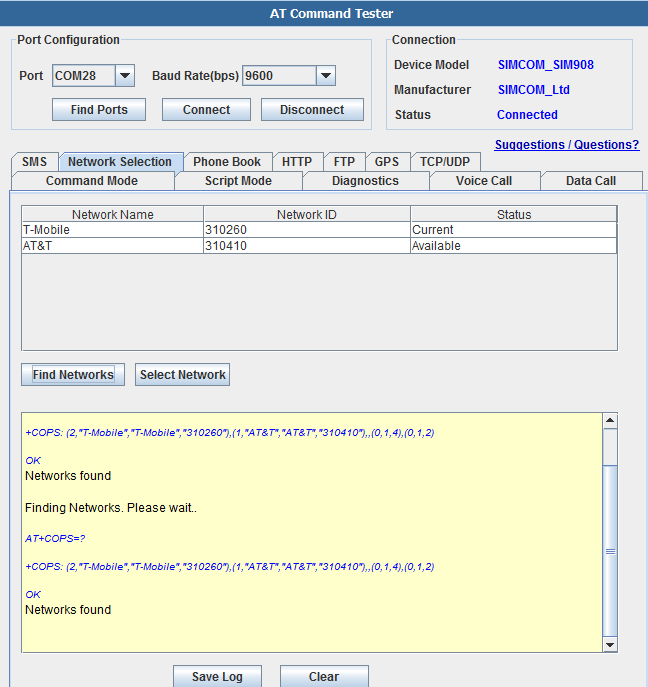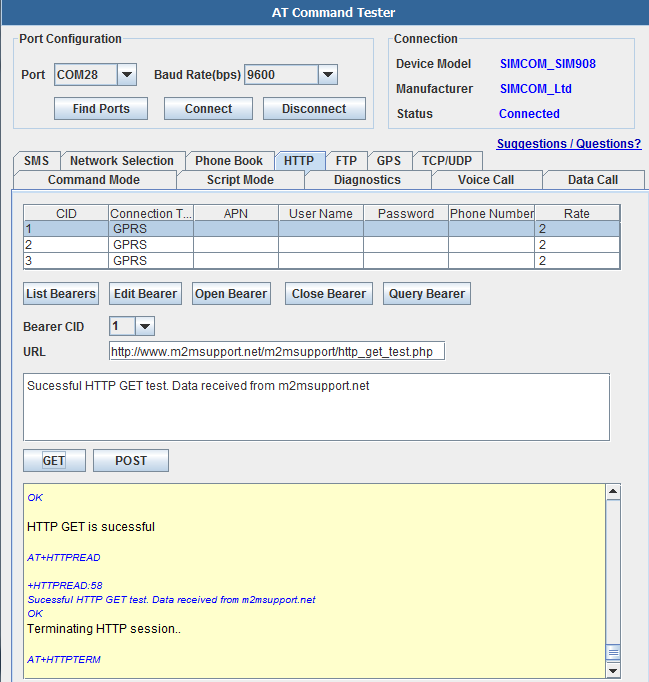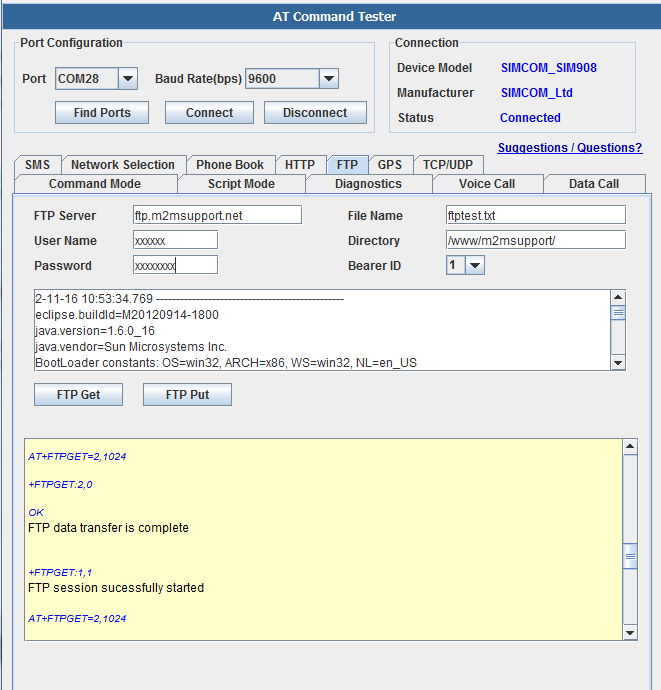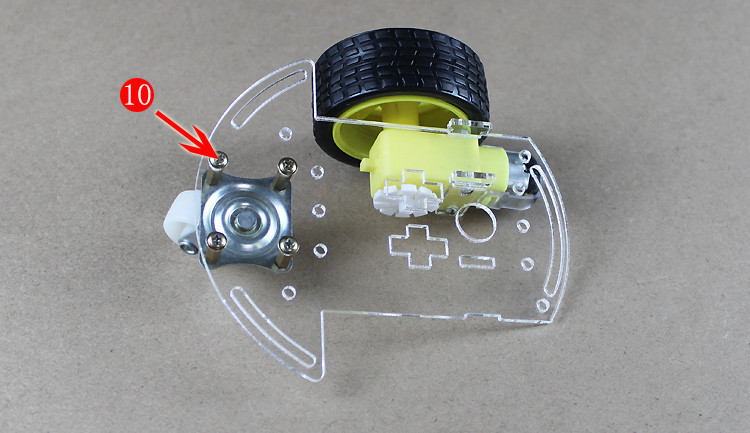
Installation Guide For Tiny
January 11, 2019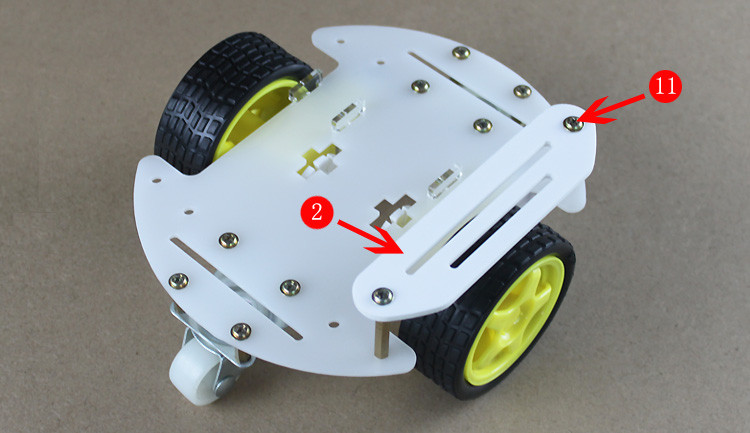
Installation Guide For 2WD Cars
January 11, 2019Previously we received one mail from an enthusiastic friend who developed a free online tool for testing EFCom and EFCom Pro. With this tool—AT command tester, developers can test AT commands, data call, voice call, SMS, network selection, FTP , phonebook, TCP-UDP, HTTP etc of all SIMCOM . We really did appreciate it and would be more than happy to obtain similar feedback and support in the future. The detailed description about this tool is presented as below.
AT command tester is a free online software tool that is used to test AT commands and other
functionalities of GSM modems. The friendly user interface allows developers to
1.Configure and connect to modem ports
2.Send single or batch of AT commands Perform modem diagnostics
3.Establish 3G or GPRS call 4.Collect and save modem logs
Port Configuration
AT Command Tester uses Javabased serial drivers to interface to the modem. The ‘Find Ports’ button
willautomatically find all ports available in the system. The user can connect the appropriate modem
port with the desired port speed.
Command mode
After connecting successfully to the modem, users can send single AT commands under ‘Command Mode’ tab. The drop down provides list provide list of AT commands with description and examples. The users can modify or enter their own AT command in the text box.
Script Mode
Users can send batch of AT commands under the ‘Script Mode’ tab. They can also save and load the script from the local machine. Users can develop their own scripts for specific set of tasks such as call setup , send SMS, HTTP access etc. Users can also include descriptive comments in their script.
Diagnostics
Users can perform basic troubleshooting of the modem under the ‘Diagnostics’ tab.It sends the required AT commands and provides descriptive output about the state of the modem
Data Call
The ‘Data Call’ tab provides the interfaces to setup data call with the GSM network. ‘Get PDP Contexts’ button will list all the PDP context profiles stored on the SIM. Users can also add or update new PDP context profile. Users can then connect to the selected profile. AT Command Tester will first check whether the device is registered on the network. If so, it will attach and connect to the network with the selected PDP context credentials.
AT Command Tester can also be used voice calls, both incoming and outgoing.
The phone book stored on the SIM can be edited/added/deleted through the ‘Phone Book tab of the AT Command Tester.
Network selection feature allows the user to select the available network.
The HTTP function is only implemented for the SIMCOM modules. Users can test HTTP Get and Post using the AT Command Tester.
The FTP function is currently implemented only for SIMCOM modules. This allows users to test FTP Get and Put functions using the SIMCOM modules.
SIMCOM modules have in- built TCP/UDP stack. AT command tester provides interface to test TCP/UDP functions of SIMCOM modules.